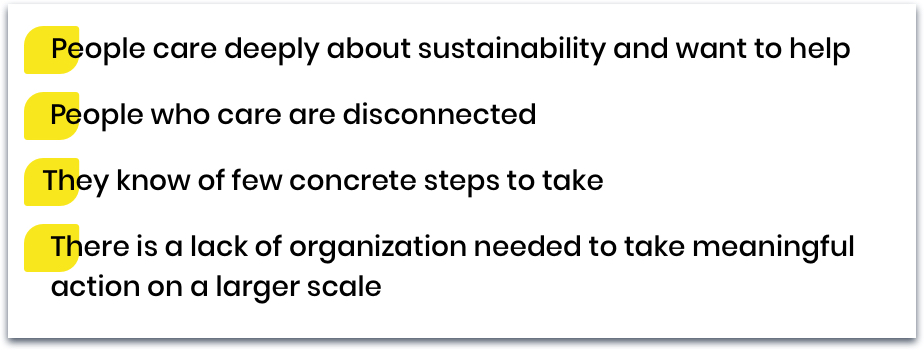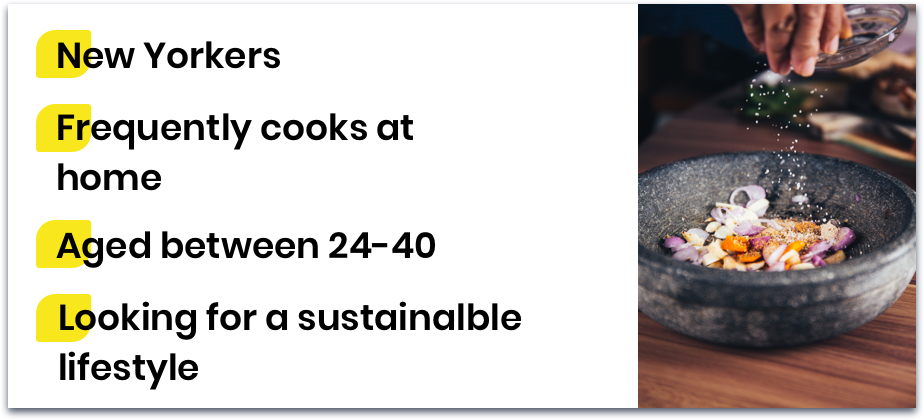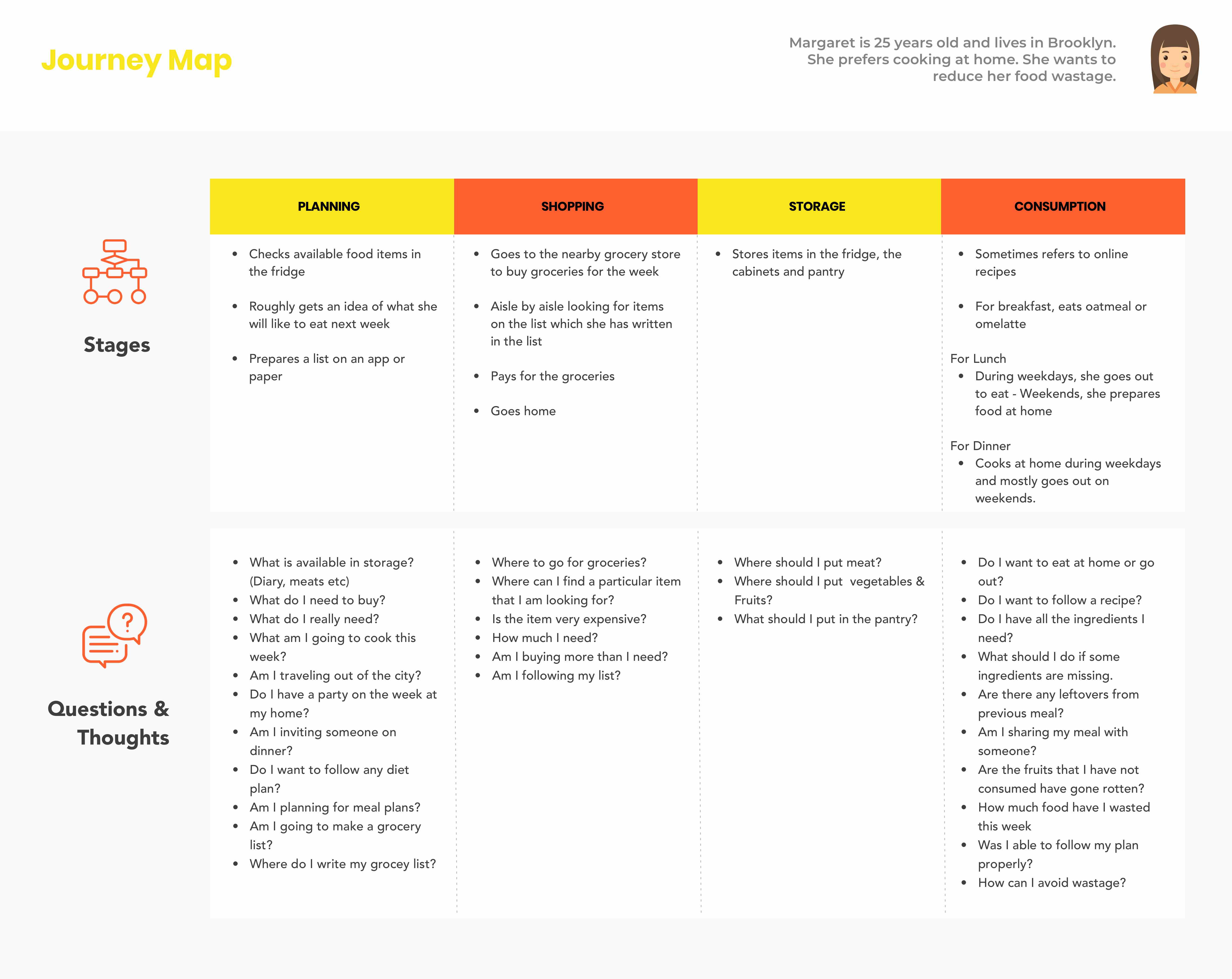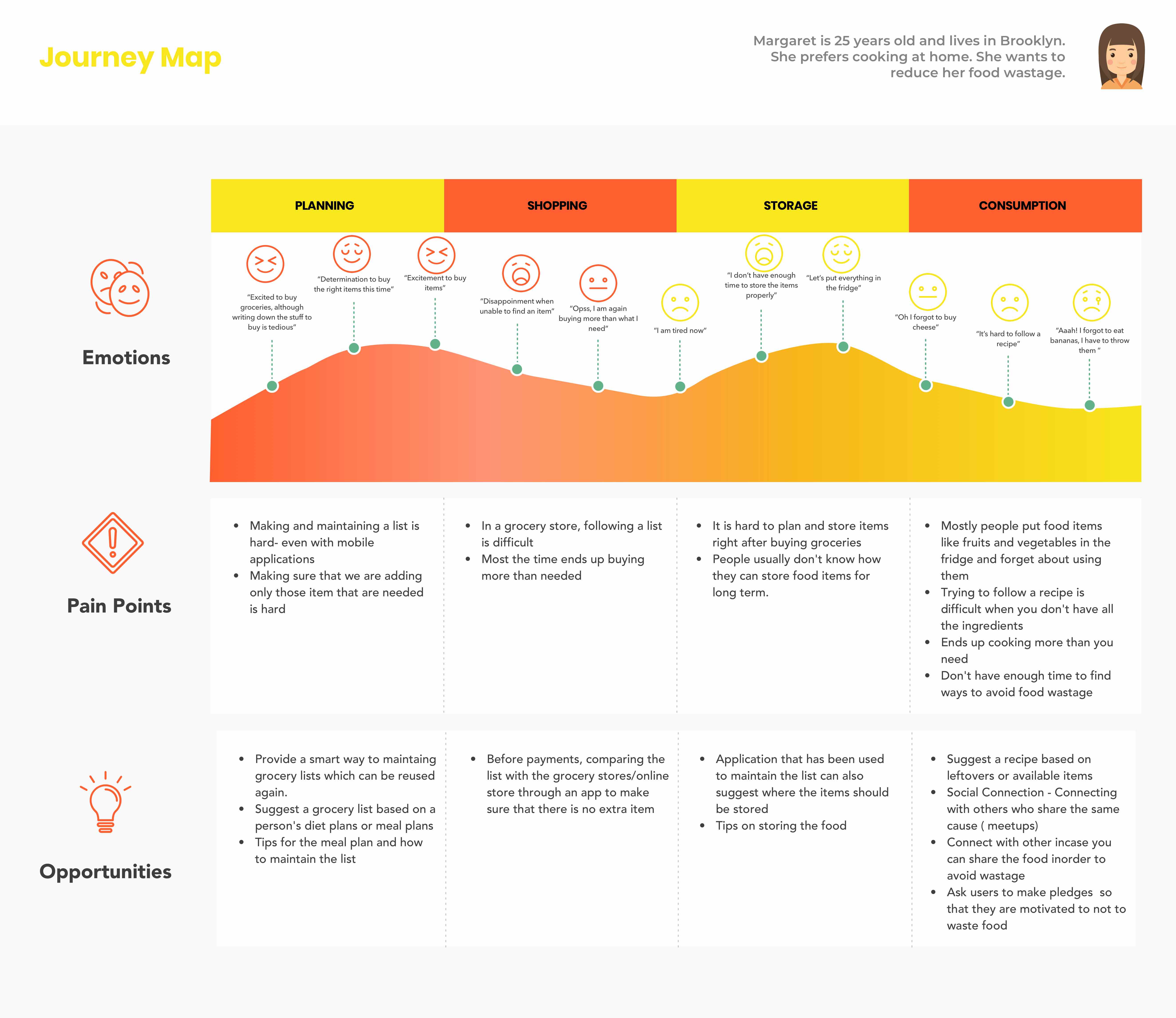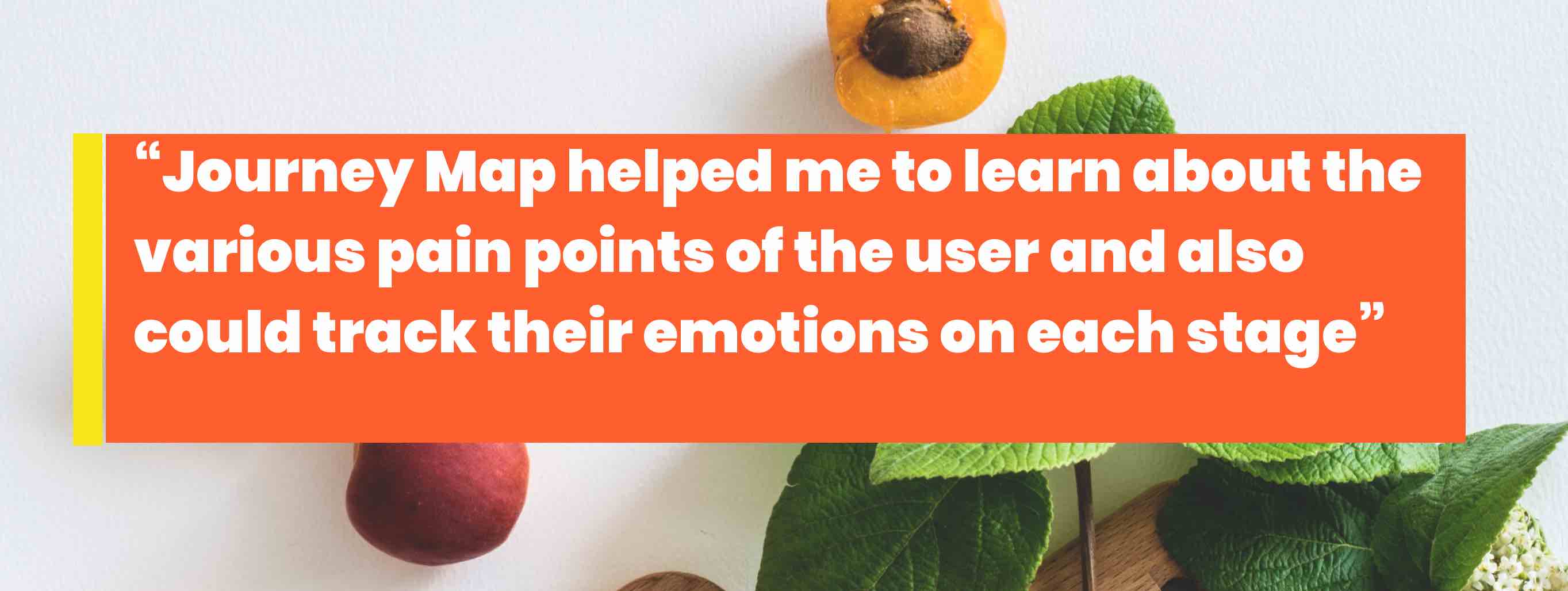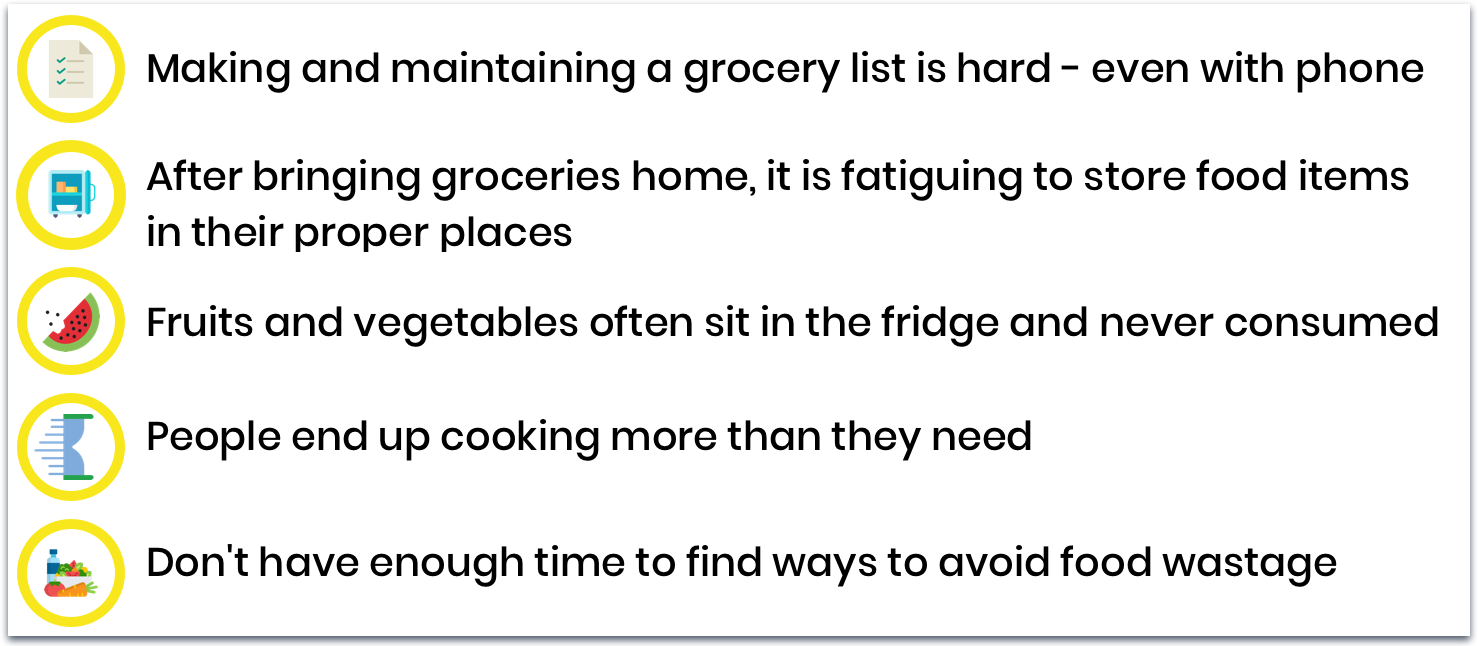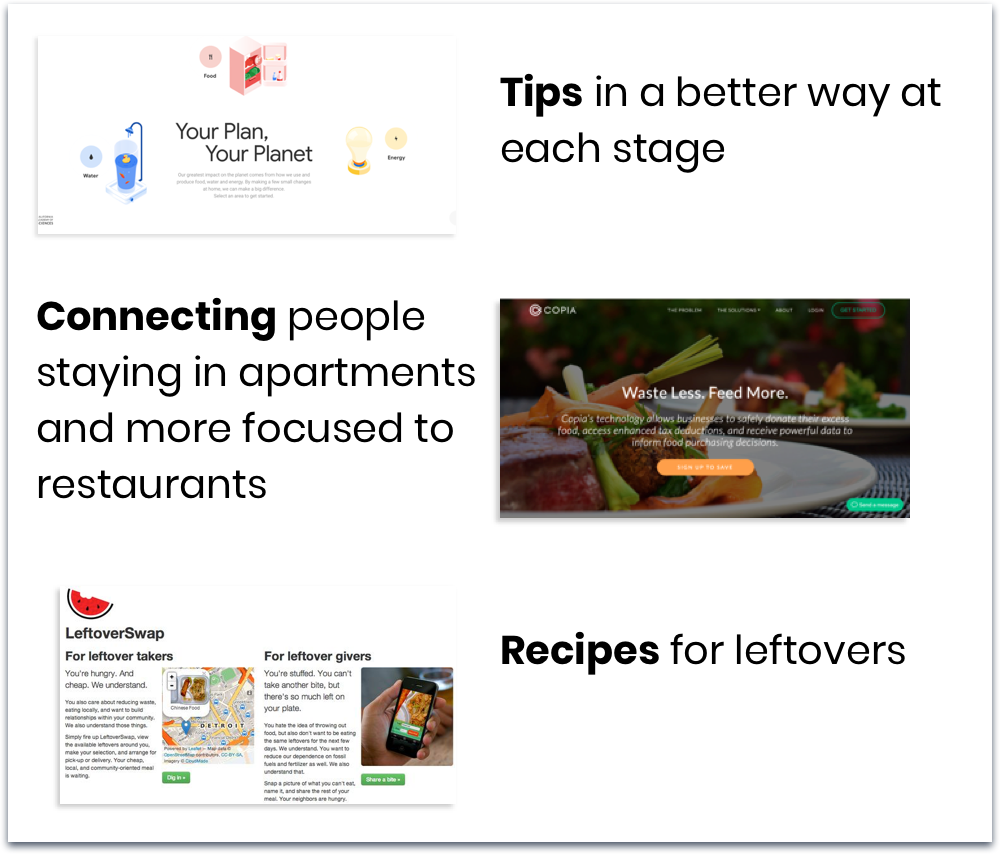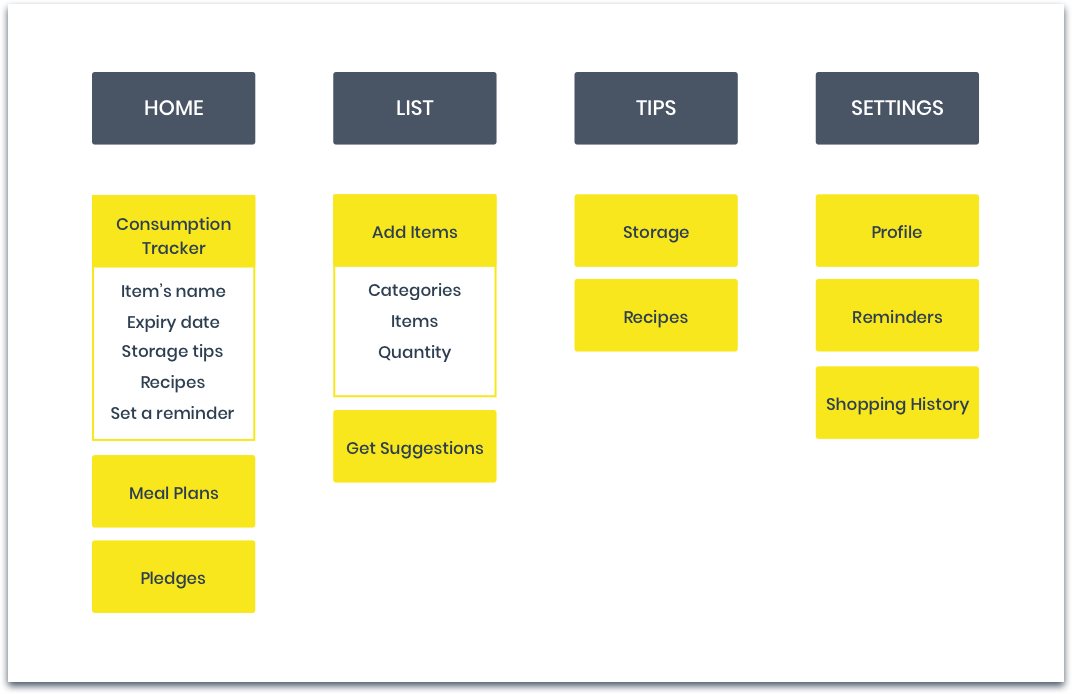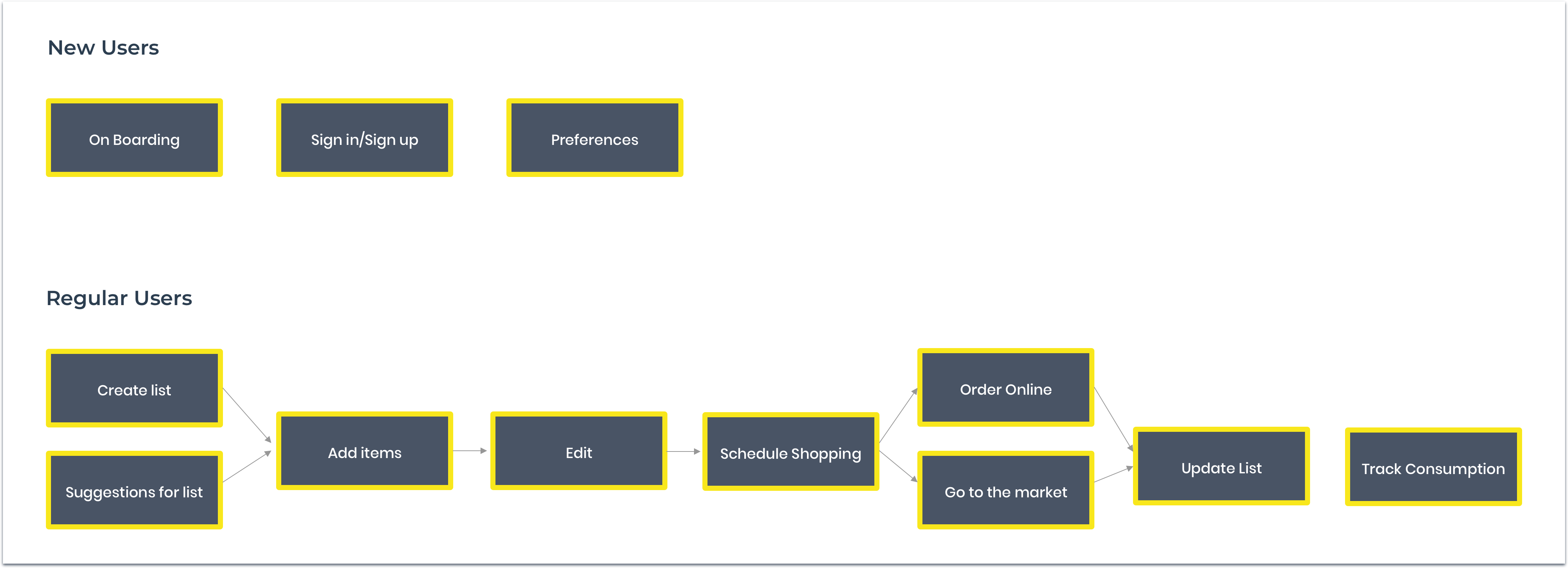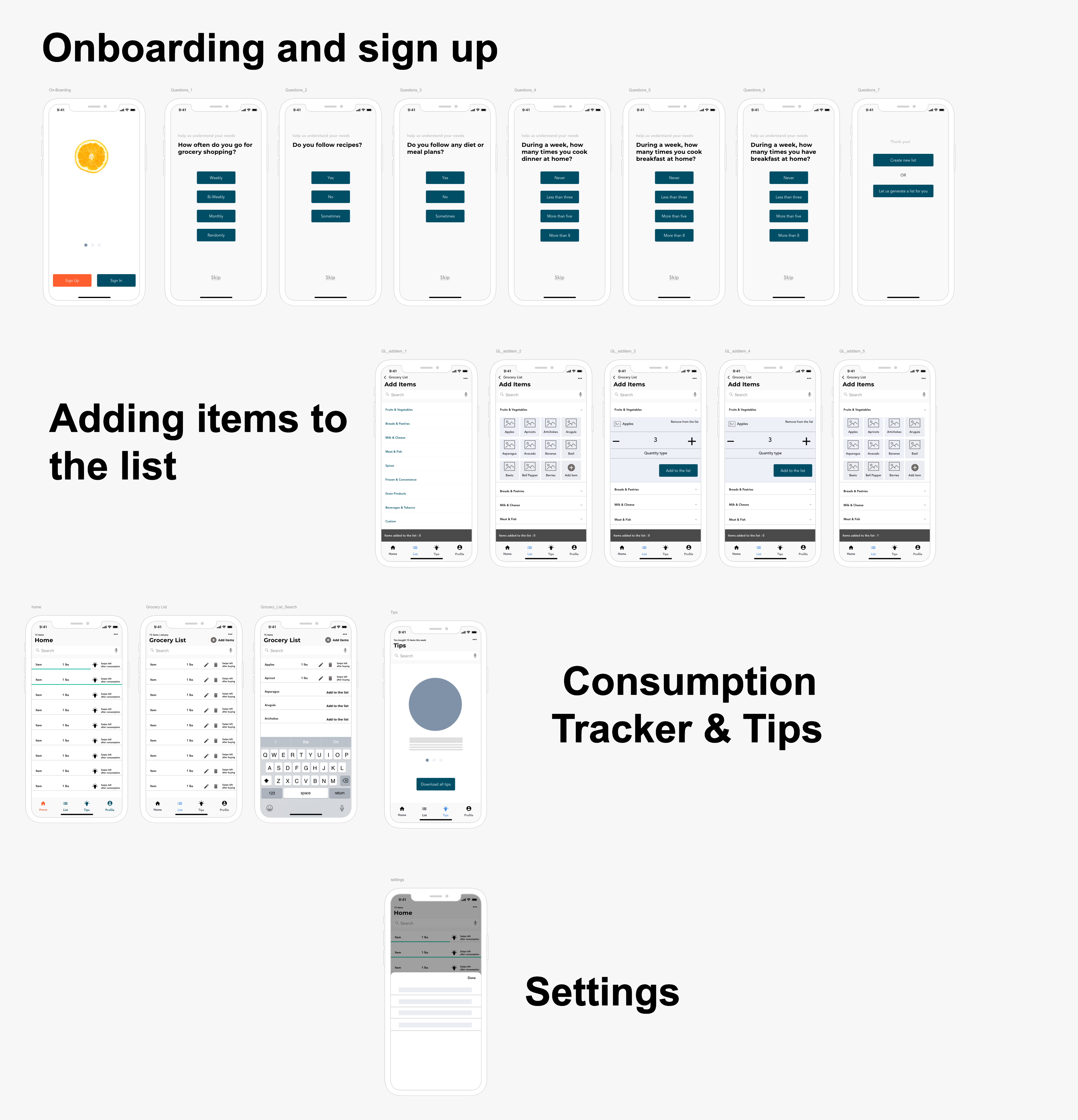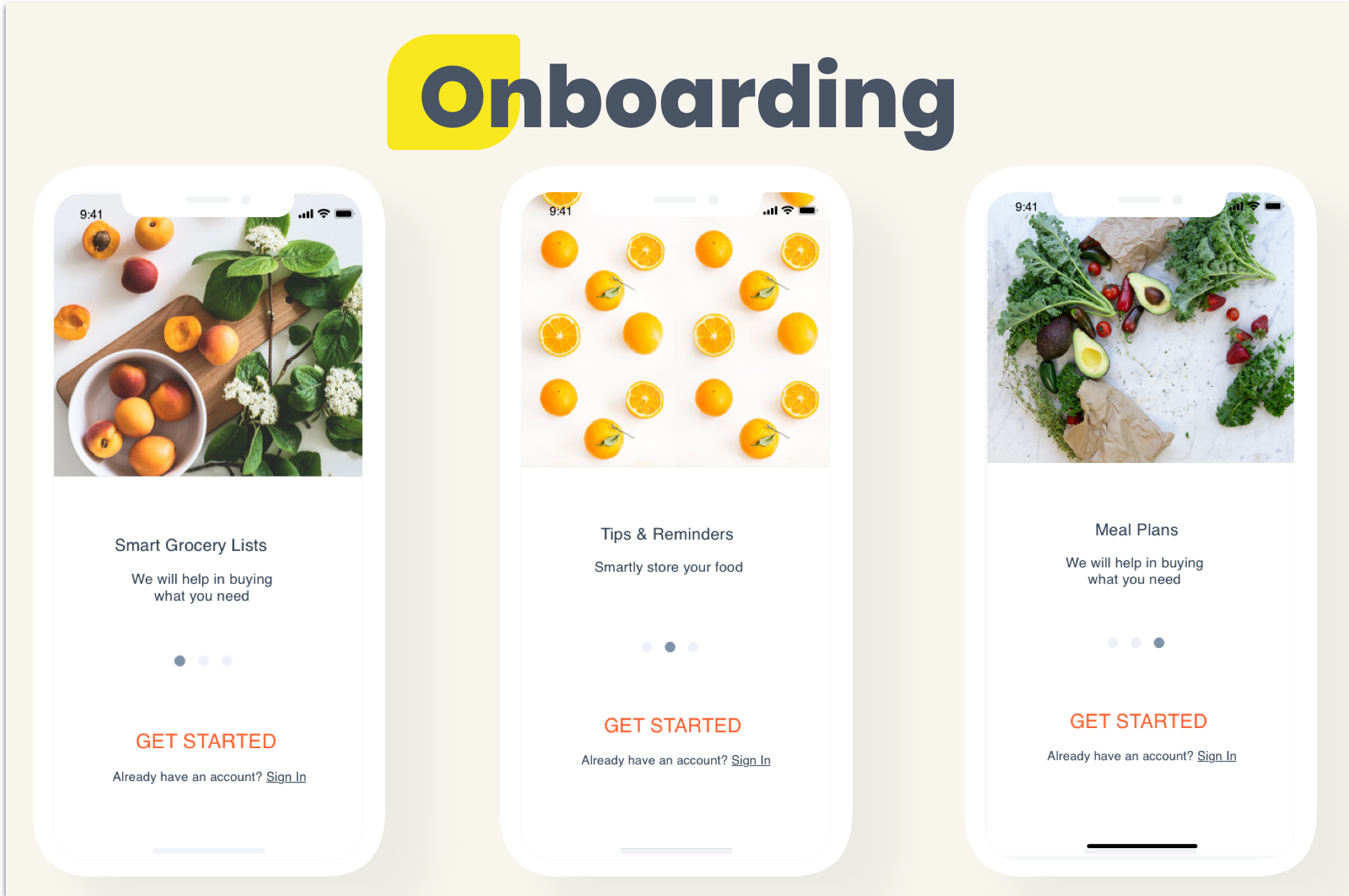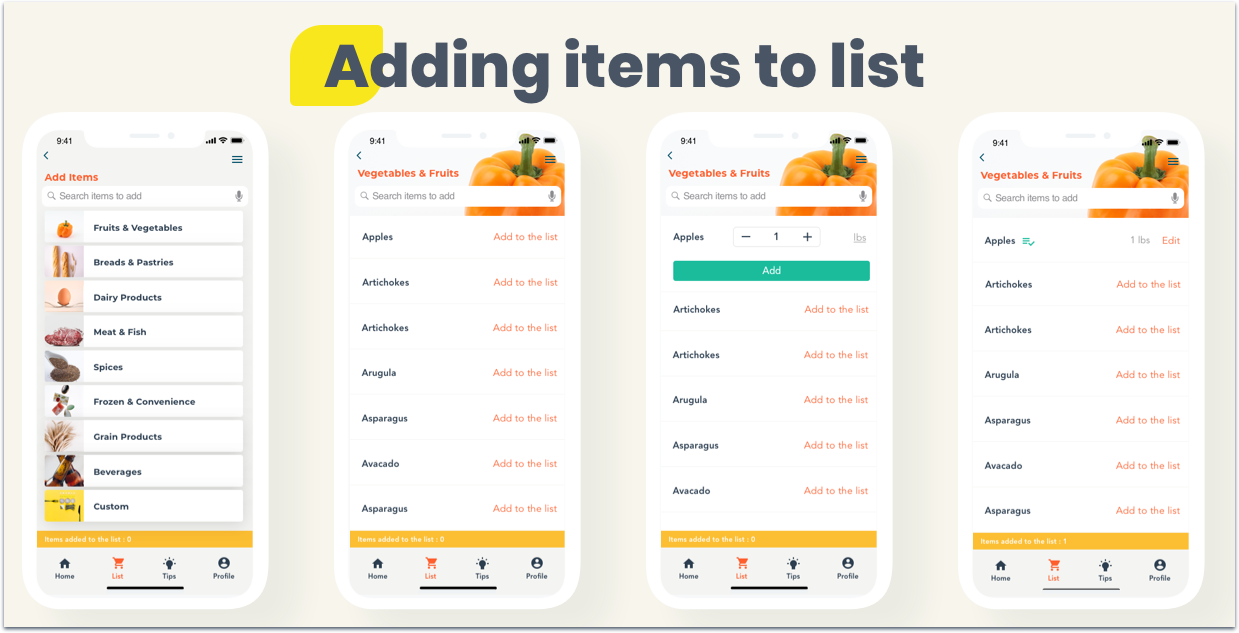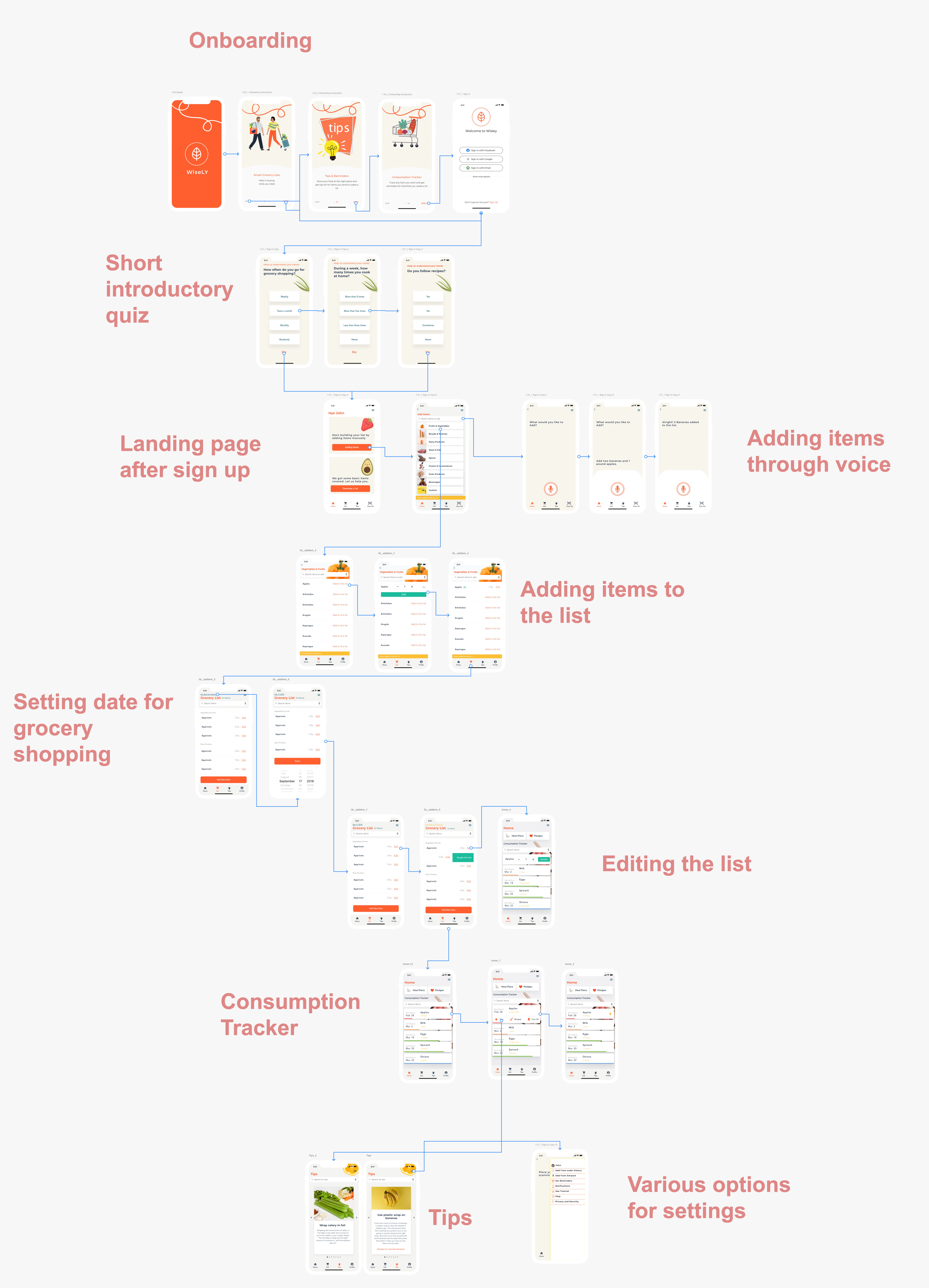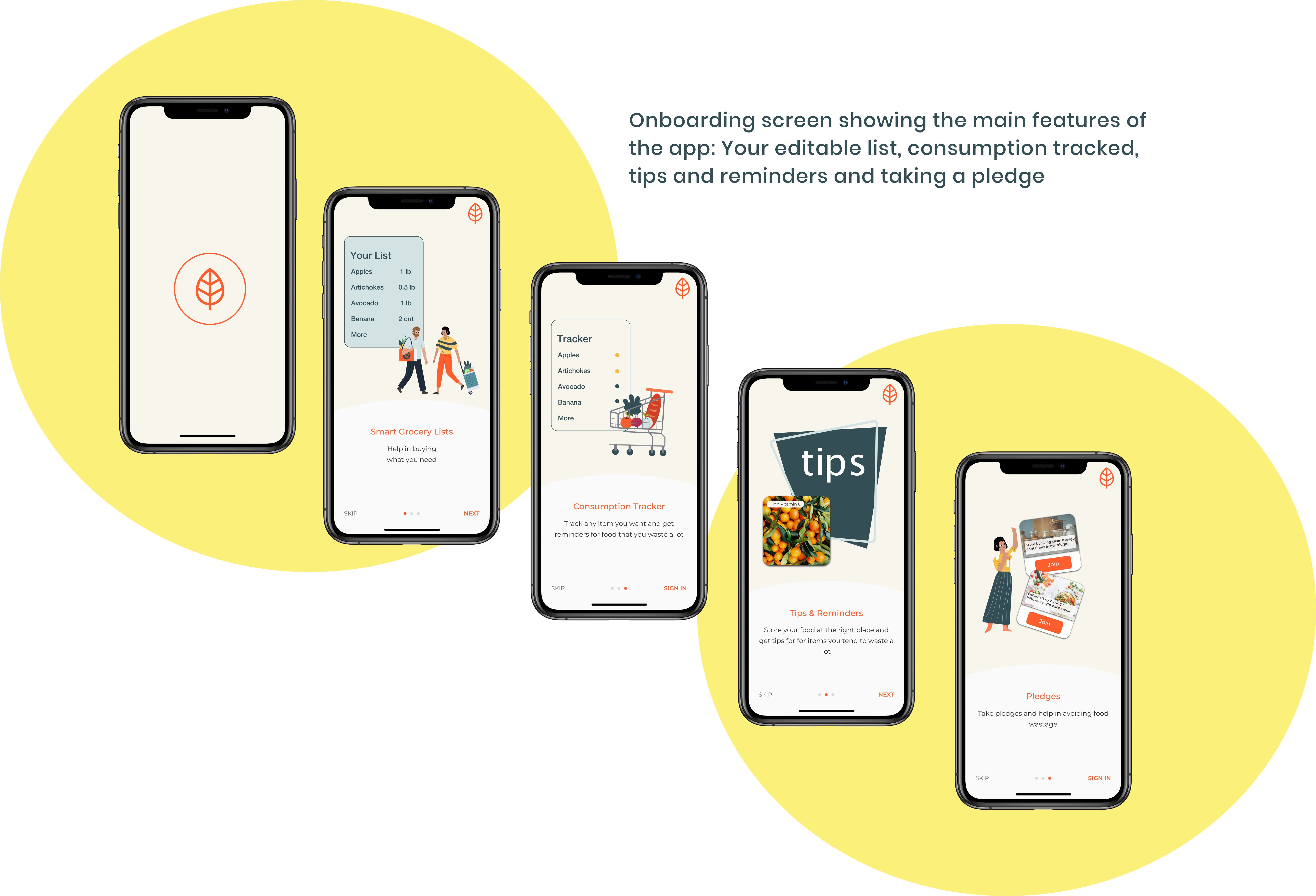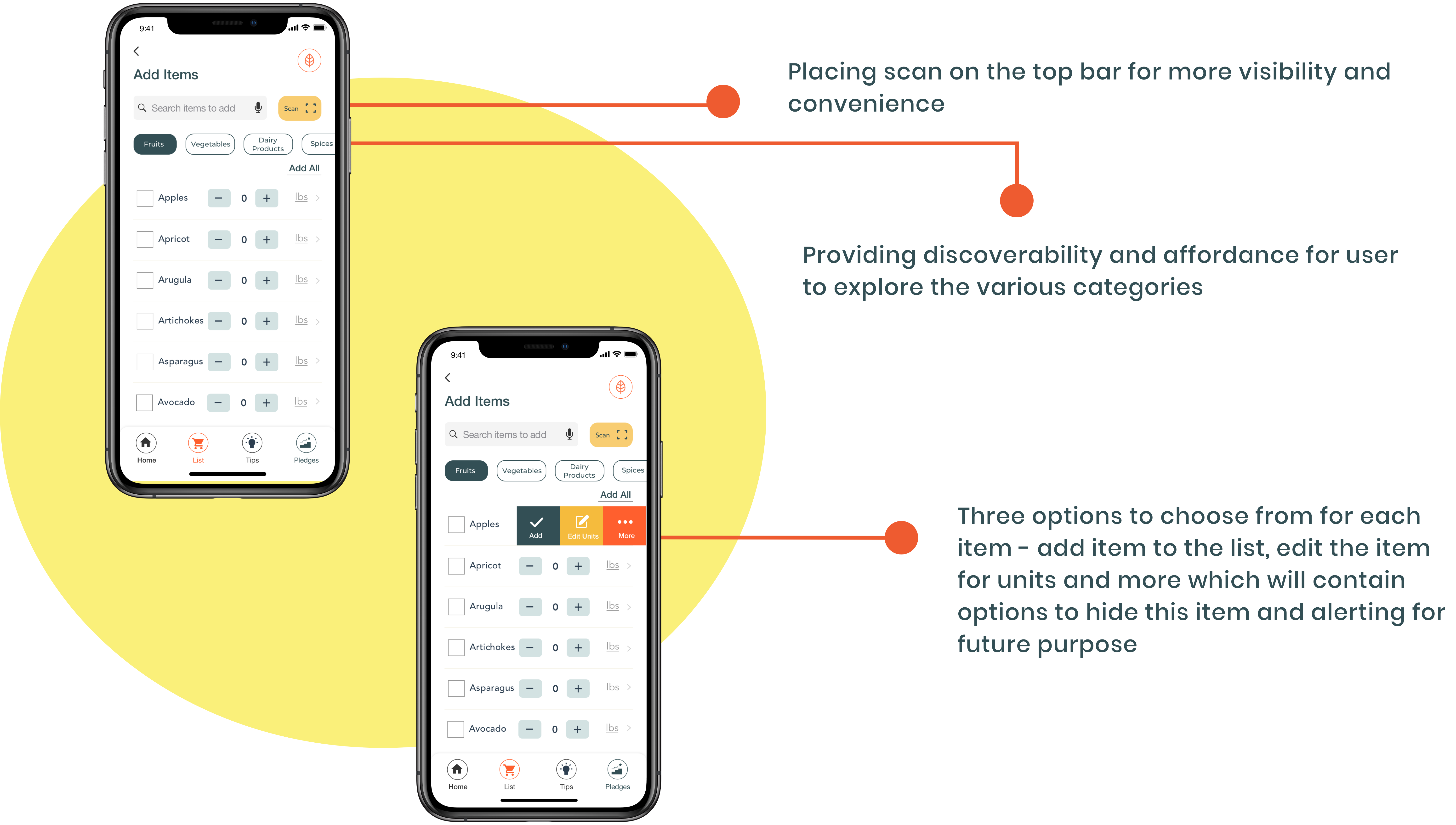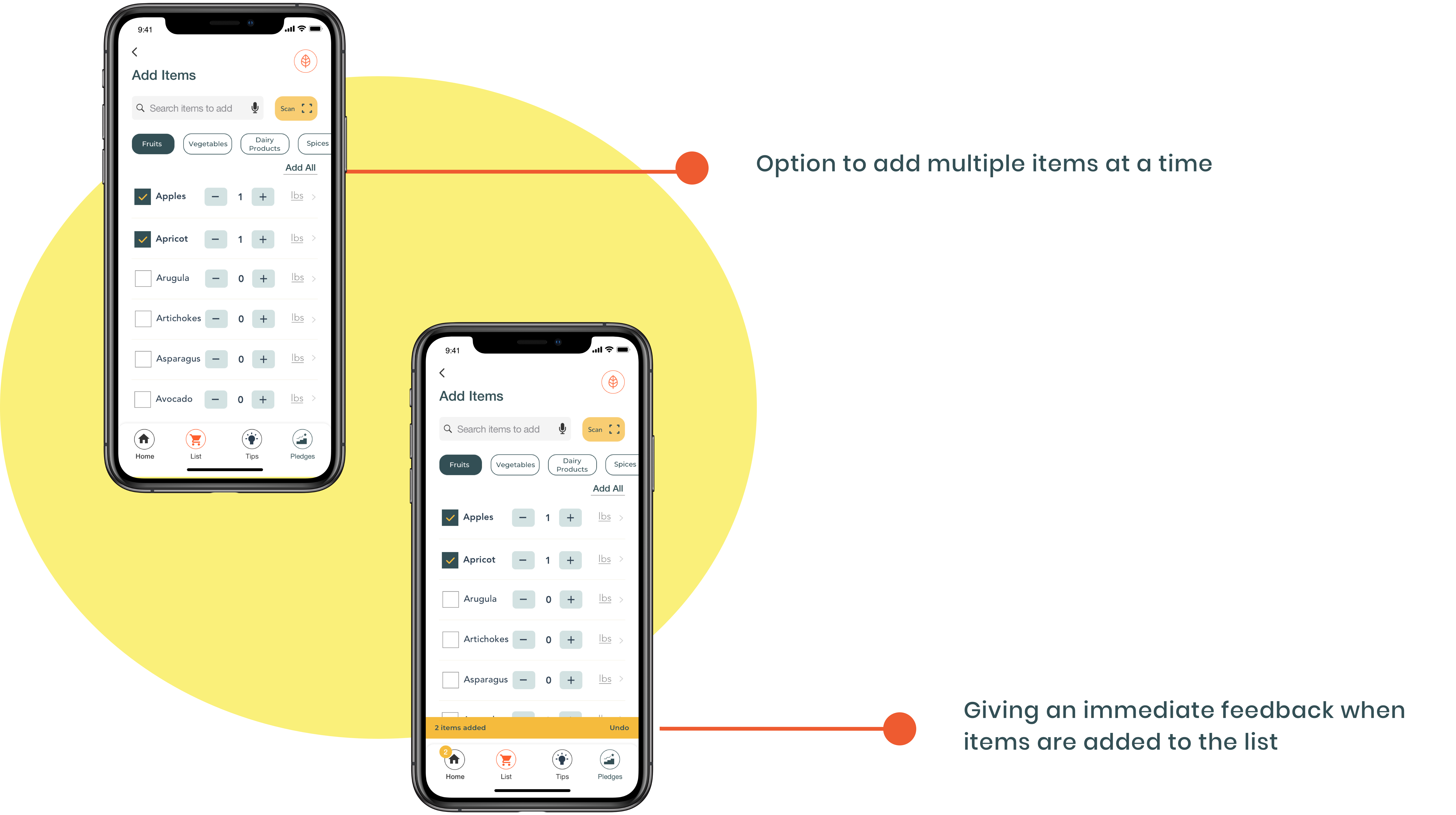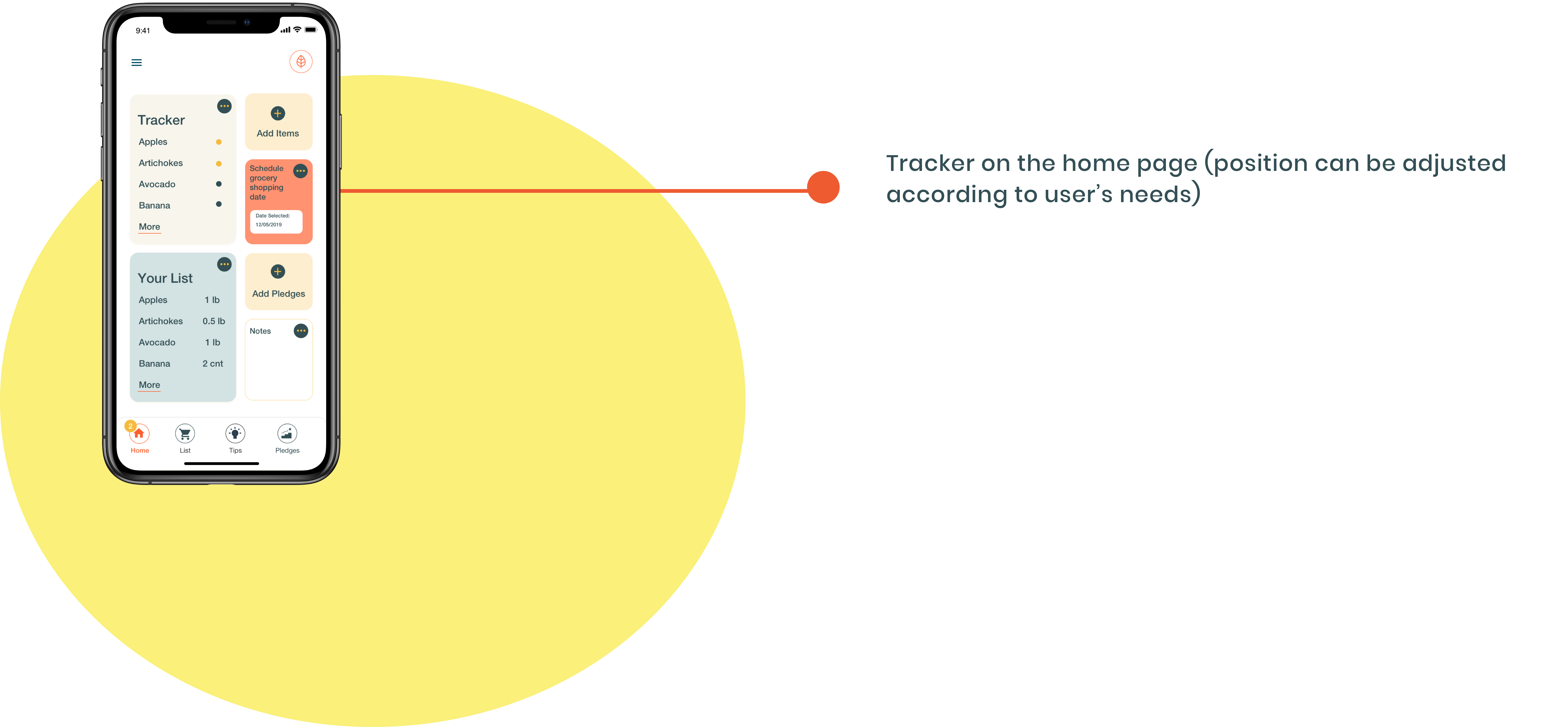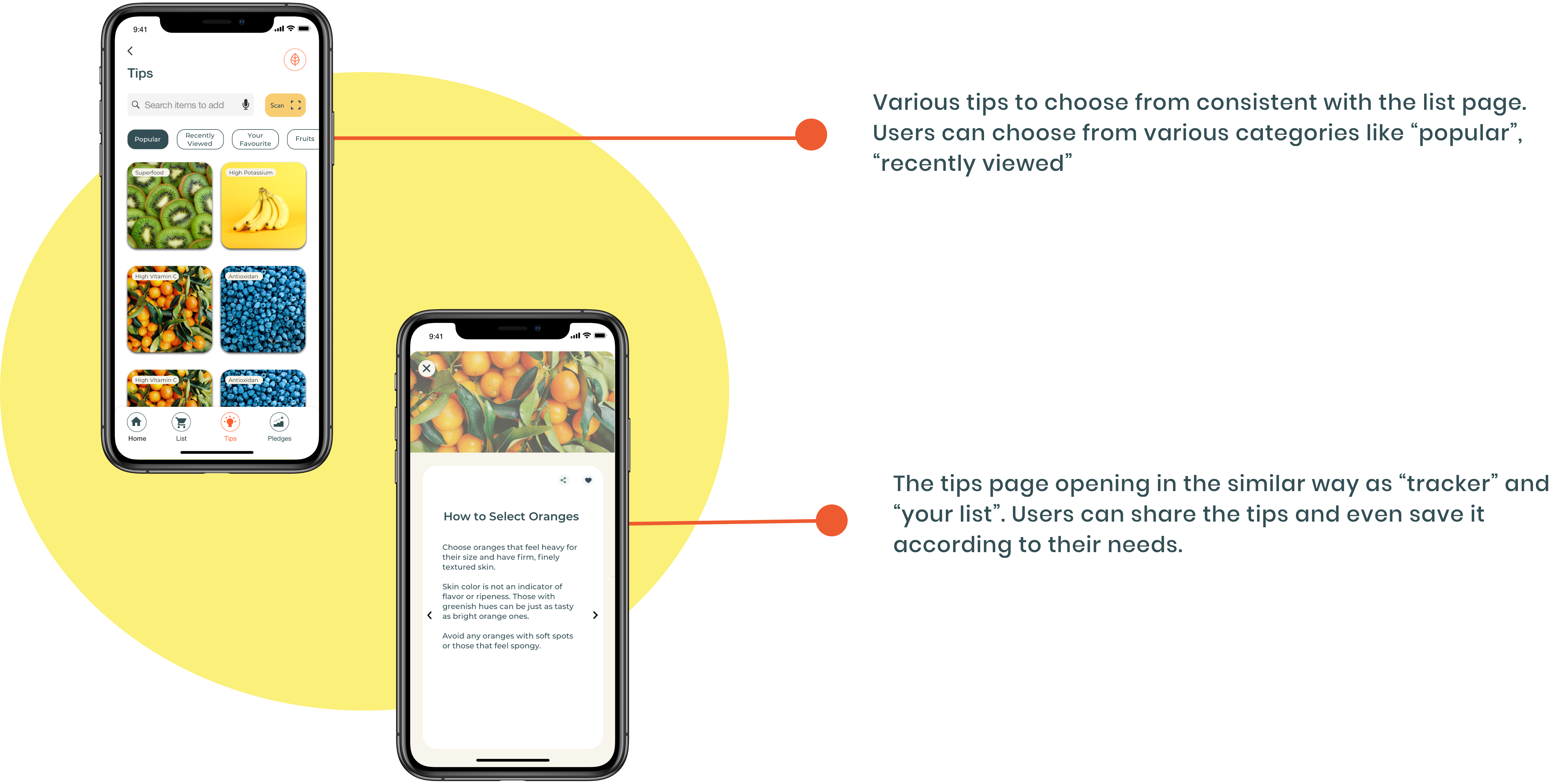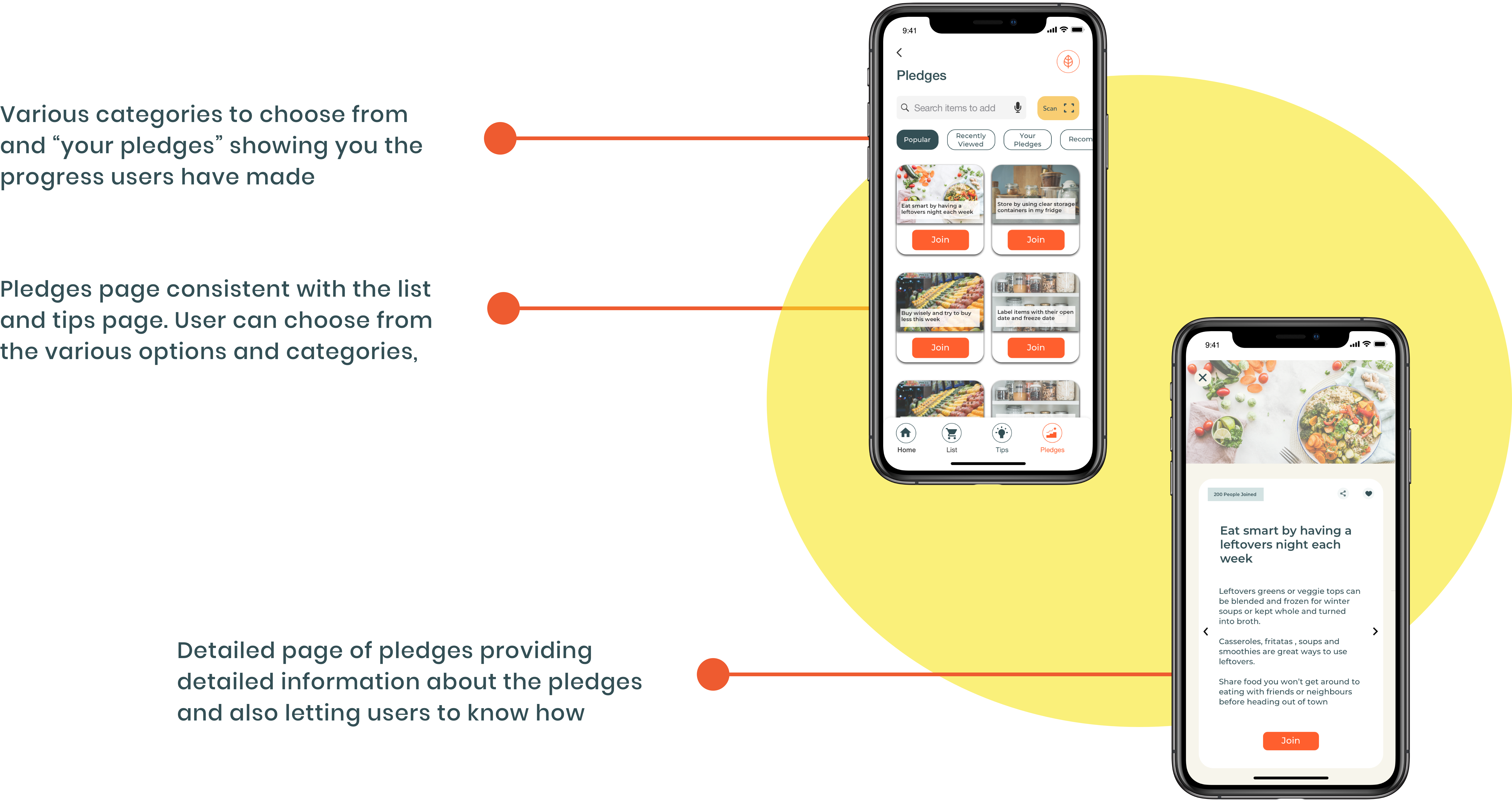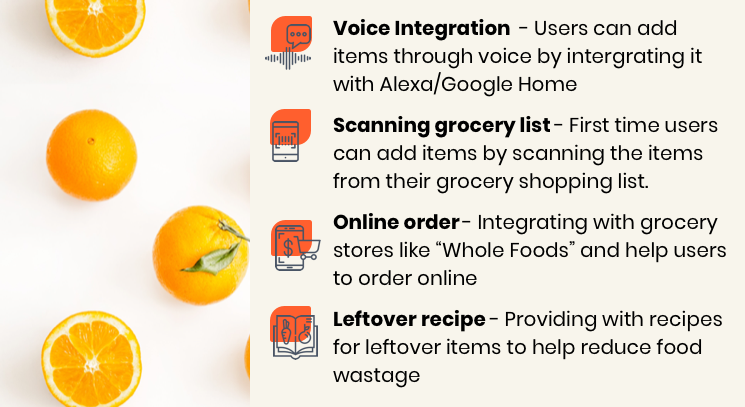OVERVIEW
Timeline and Process
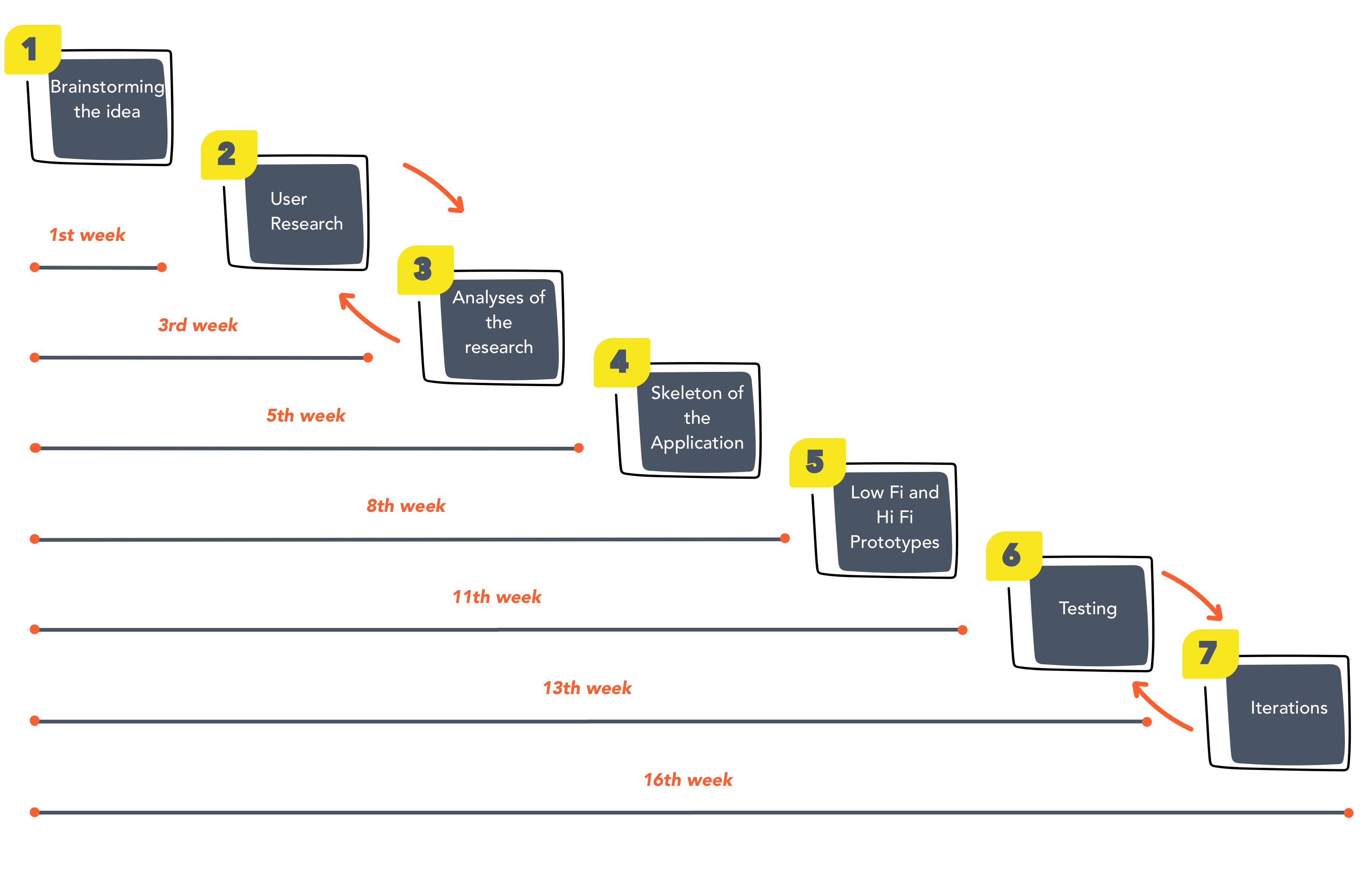
Steps Taken
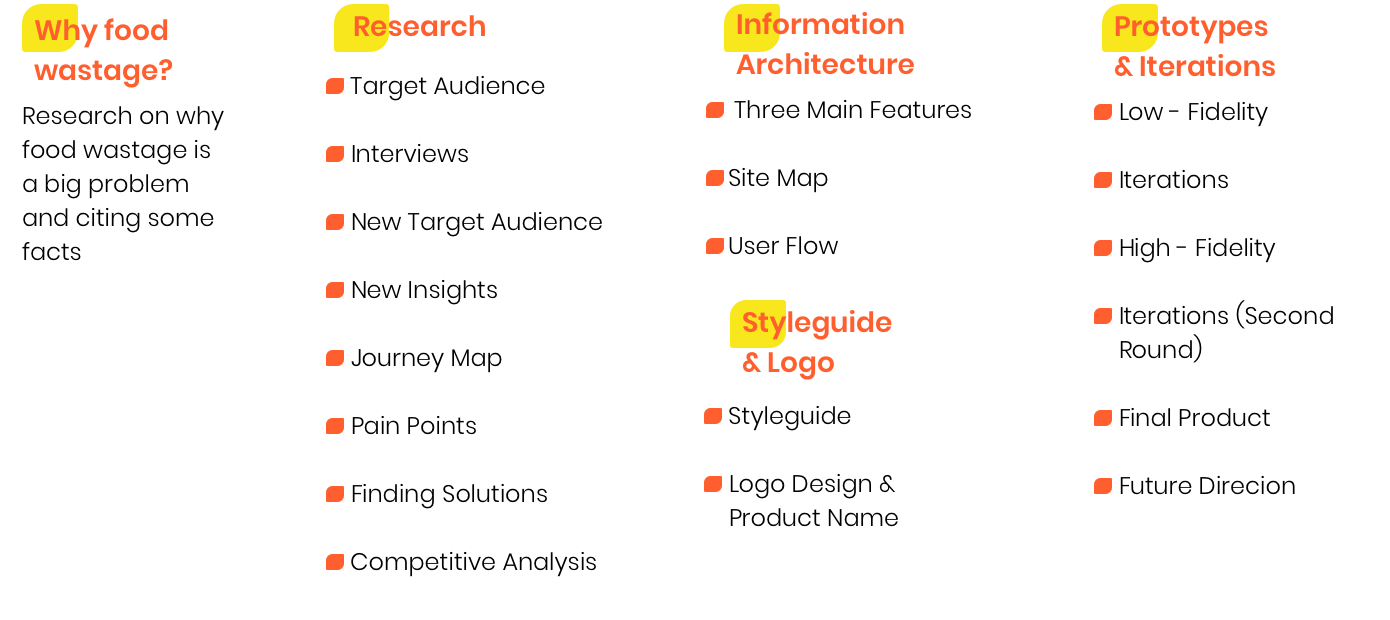
A mobile application that helps to avoid food wastage and live a sustainable life.

What can be done to reduce food wastage and live a more sustainable lifestyle?
Design a product that helps people to avoid food wastage, educates them about this problem and motivates them to make it a habit.
Wisely is a mobile application that takes you one step closer to a sustainable
lifestyle. It helps to avoid food wastage by helping to make one editable list, keeping a track of the
items consumed and giving tips when needed to improve the habit.
My Role: Product Designer
Collaborators: Shradha Shree (Product Designer) & Aimen (UX Researcher)
Duration: Jan 2019 - May 2019 (16 Weeks)
Tools: Sketch, AdobeXd & Illustrator
My Responsibilities:
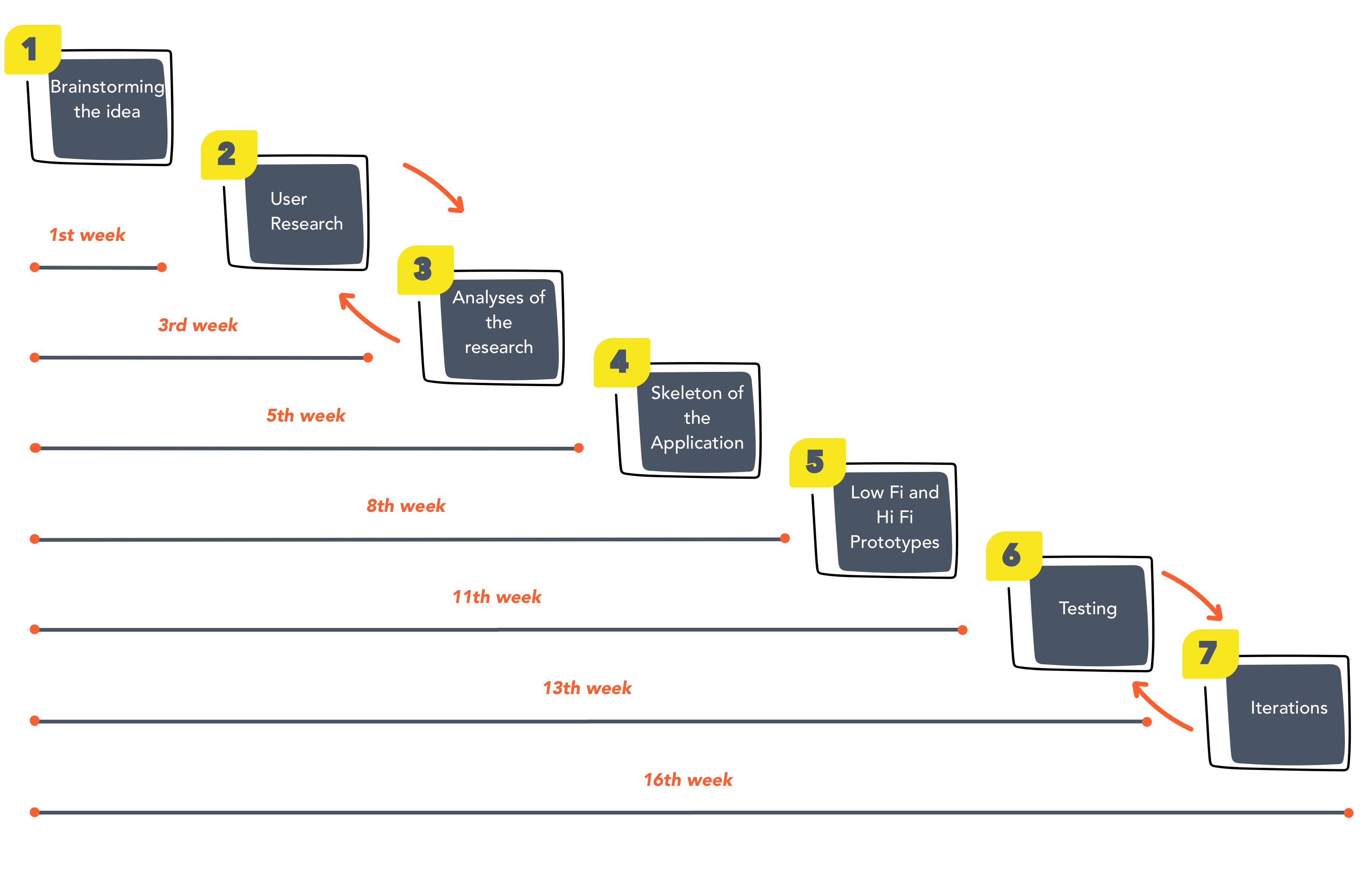
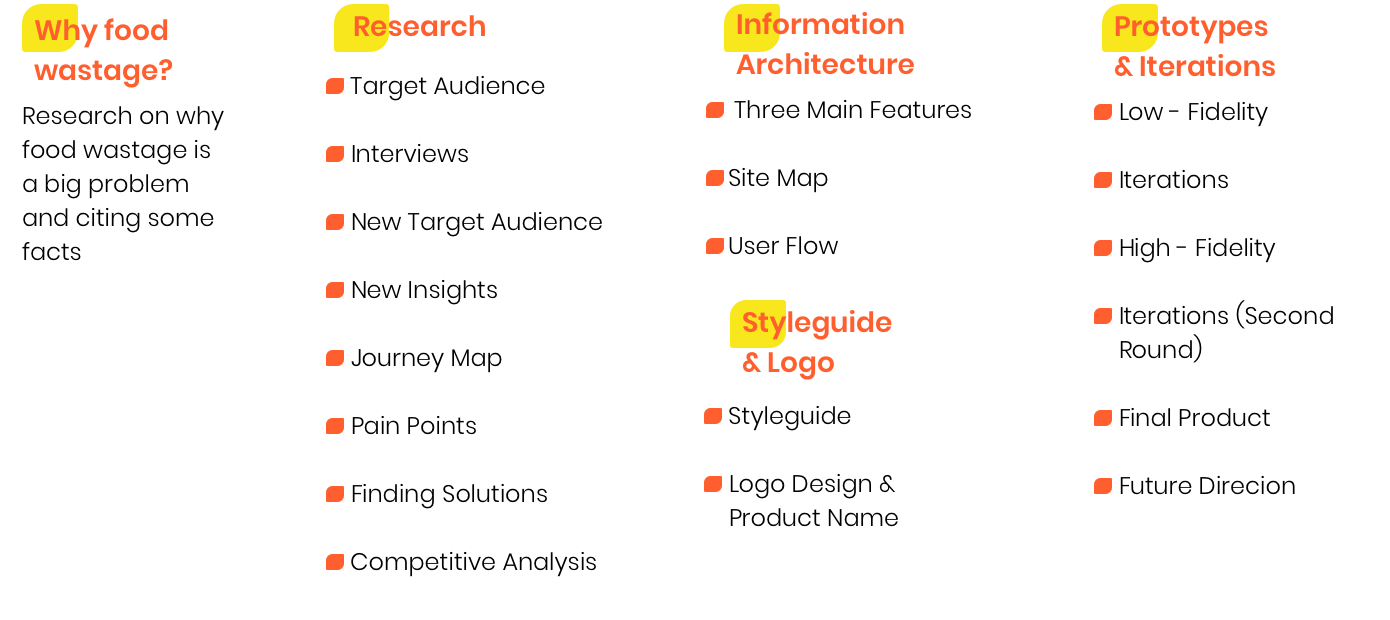
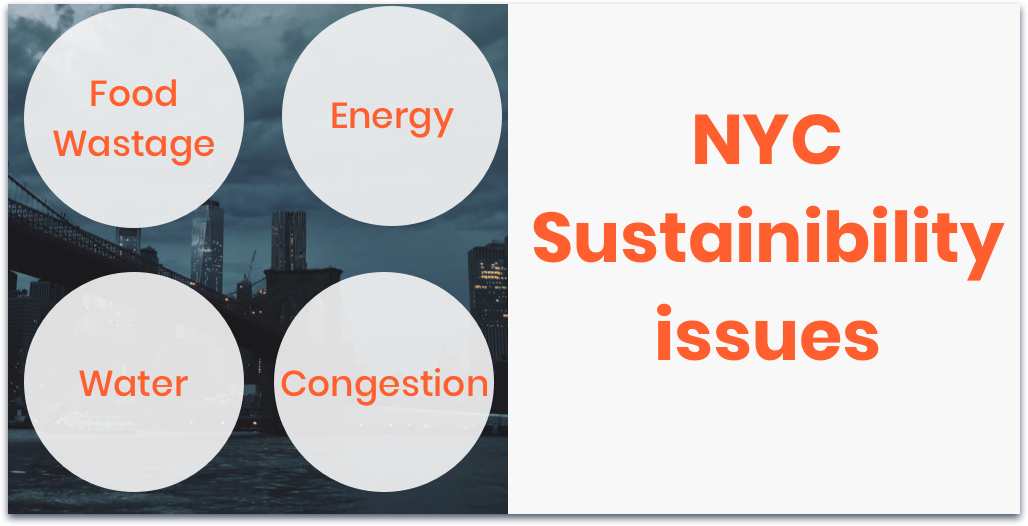
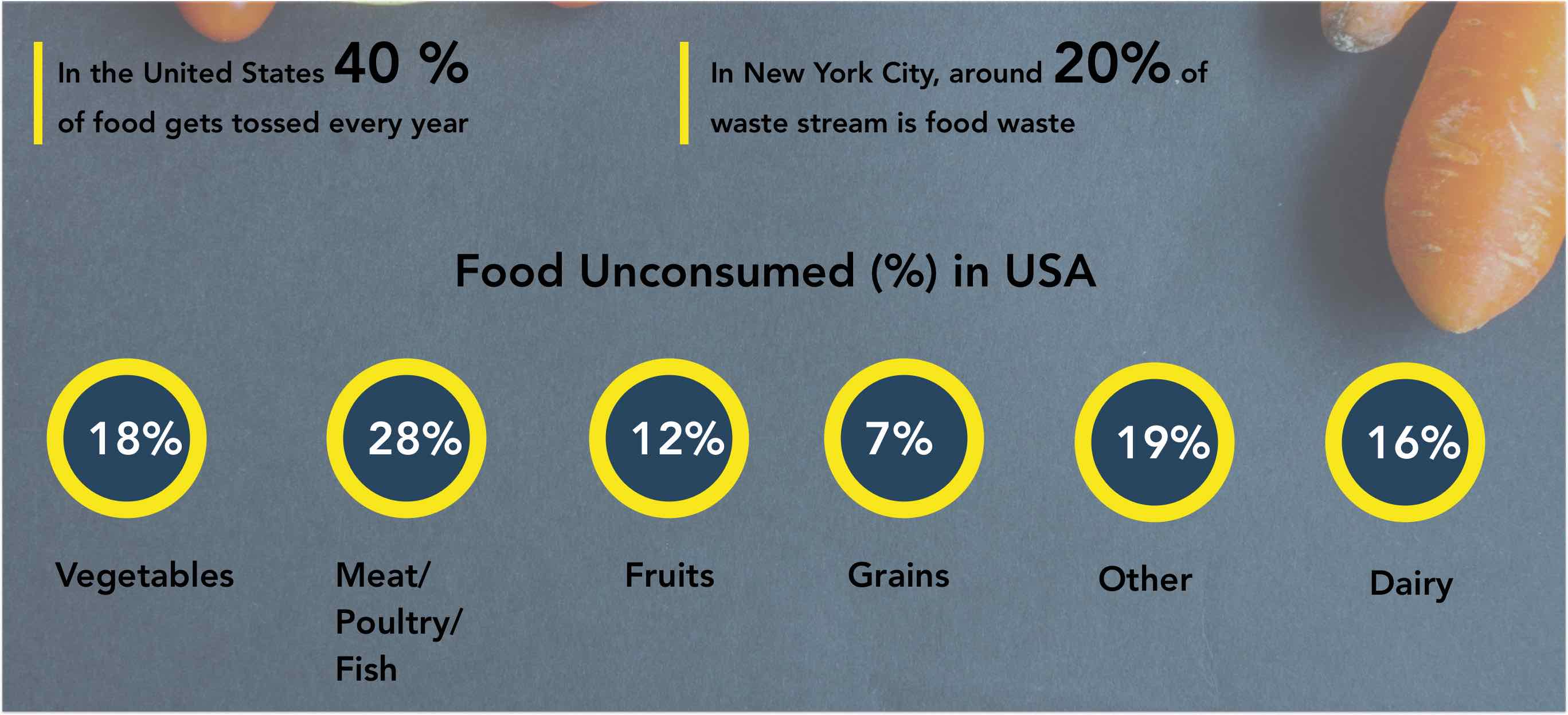
Taking these facts in account it was proved that food wastage is a big problem, and something needs to be done to solve it.
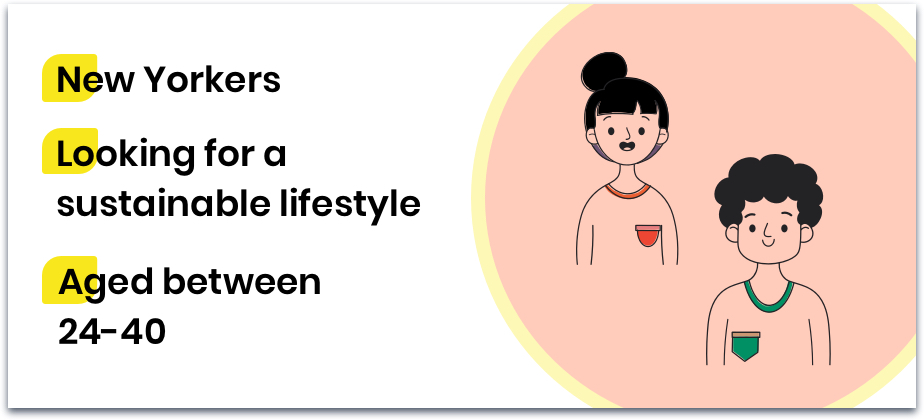
The objective of the Interview was to understand
the concerns of the audience and mainly their needs as what they feel
regarding the food wastage issue and if they think it is a problem. The main objective
here was to find the pain points.
The methodology followed for the interview
was face to face interview which lasted for 30-45 minutes.
5 people were interviewed with unstructured questions.