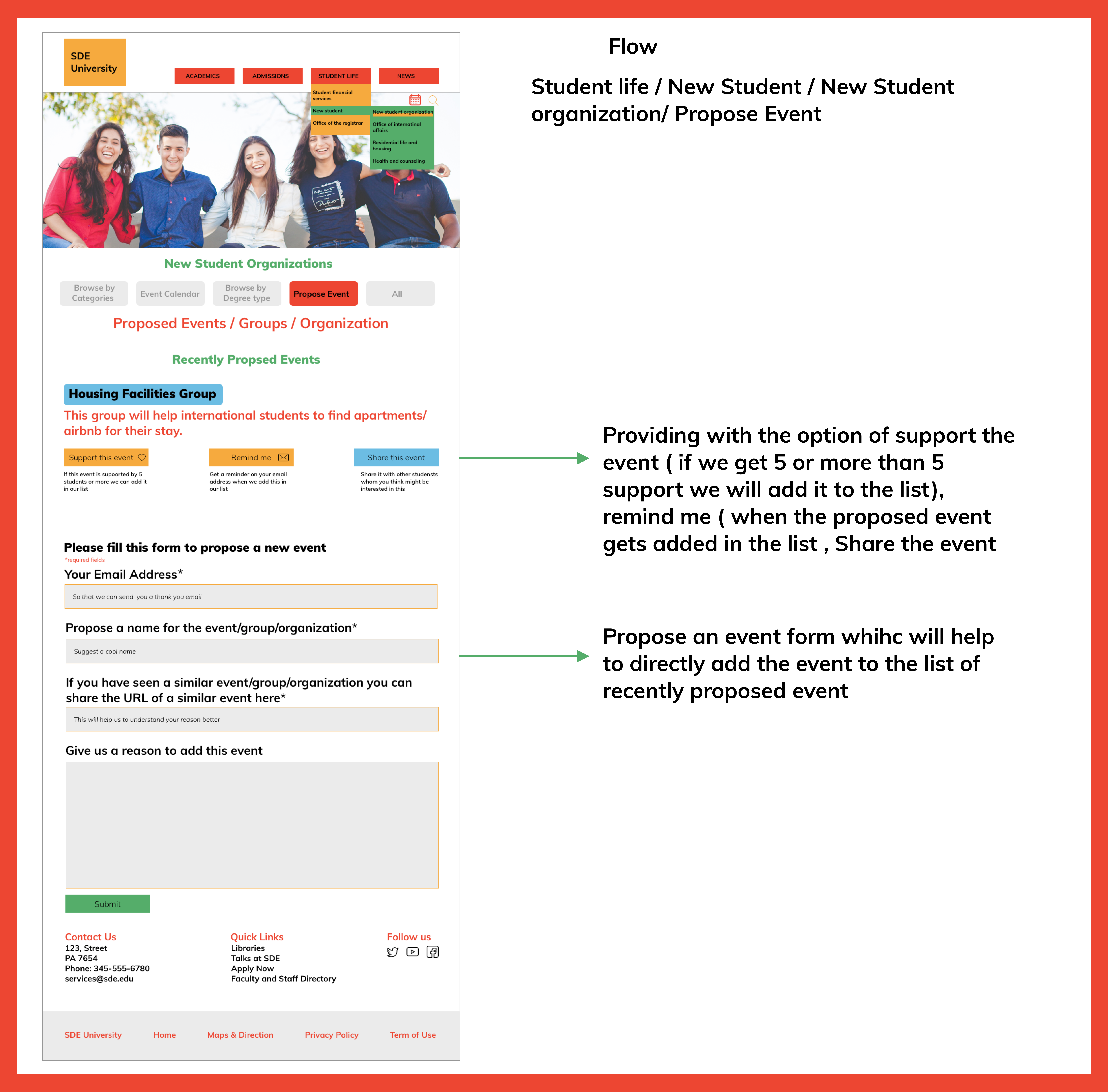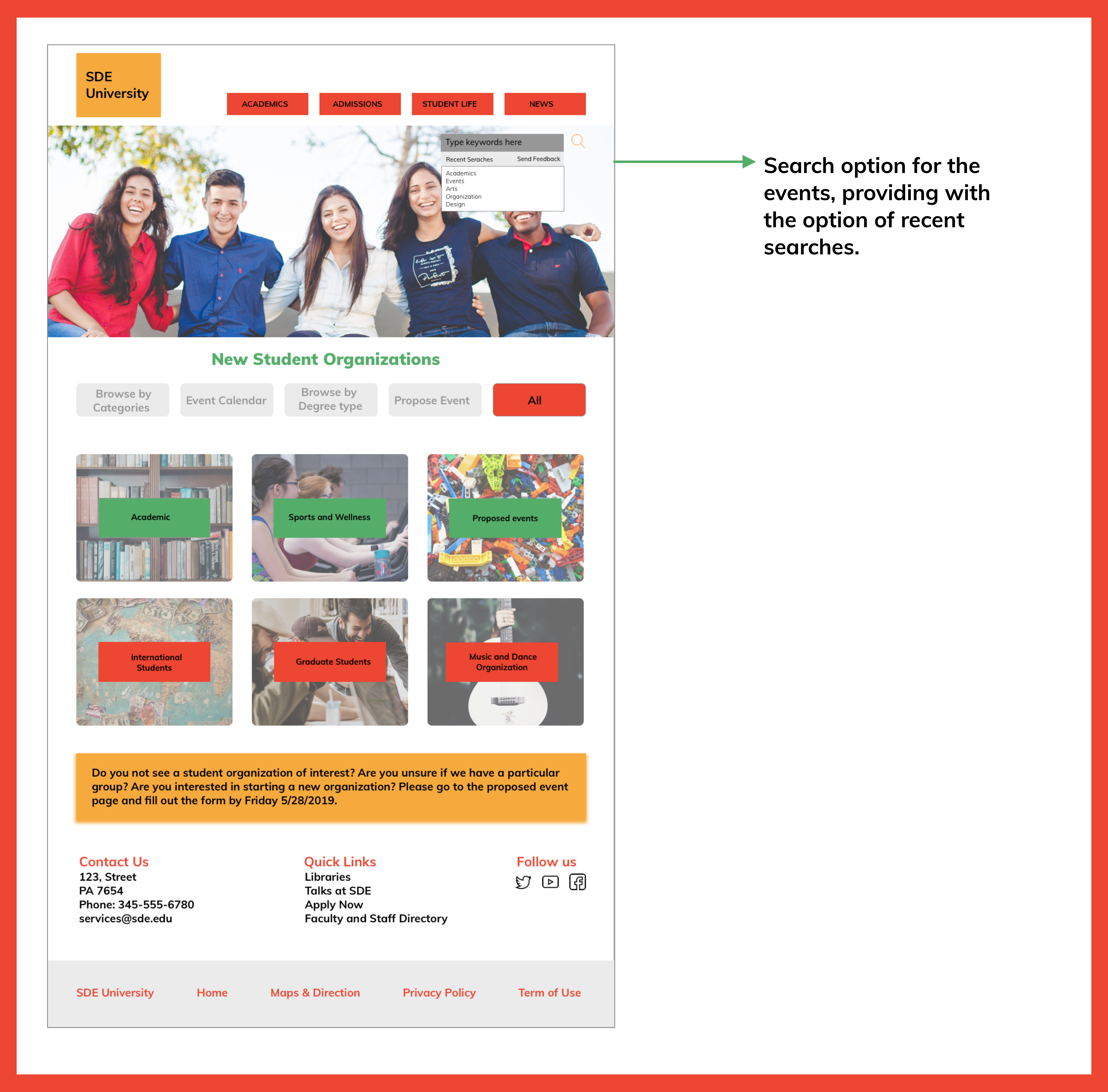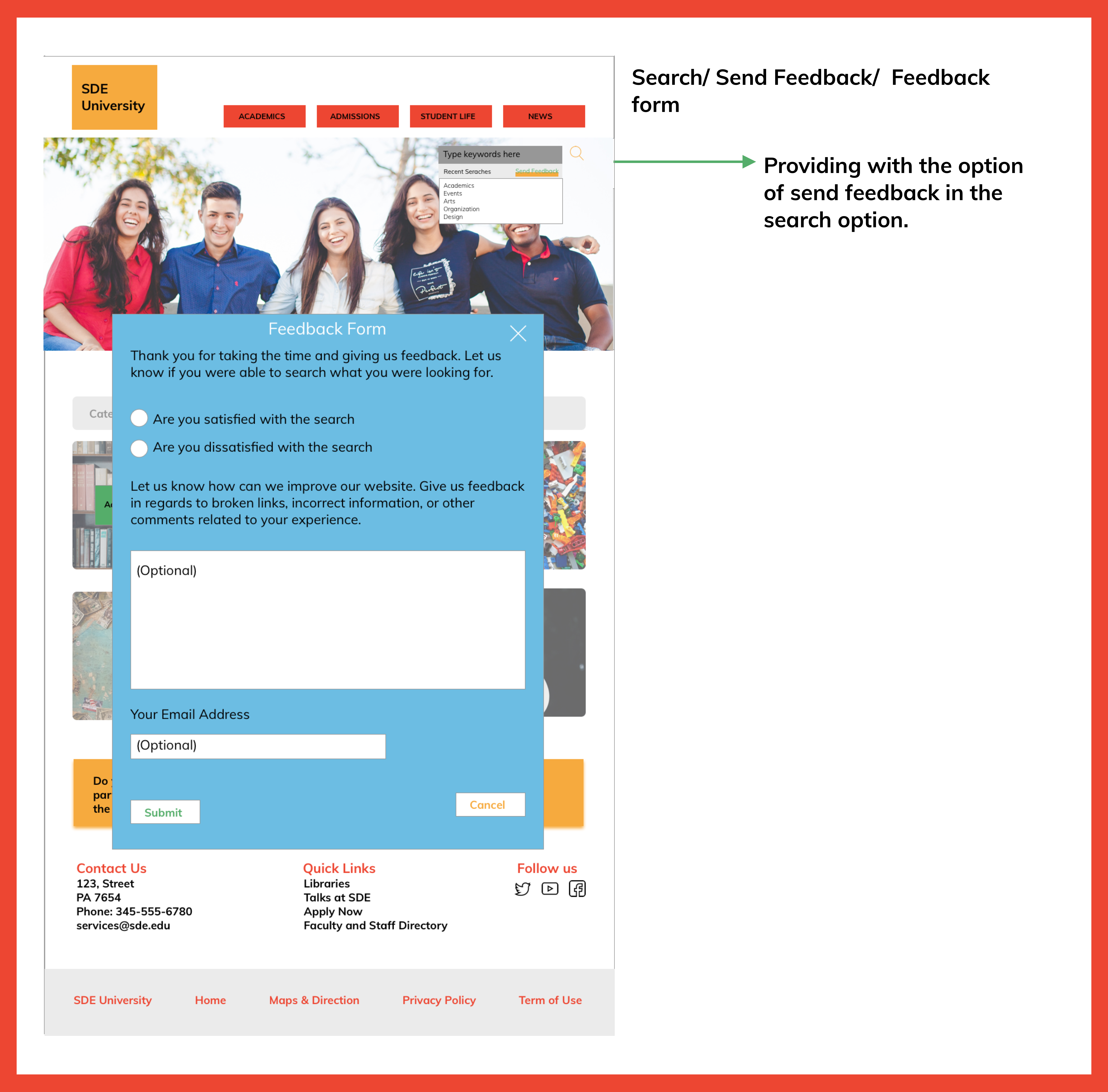I choose to design an experience where new students can browse, search and propose new student organization.
The Problem:
I had to tackle all these three options
- Browse new student organization.
- Search new student organization.
- Propose new student organization.
Vision:
In order to address the above problem I thought to take the following steps:
Goal #1 Thorough research for all these three options and making pointers for all these three.
Goal #2 Evaluated some trend within universities , looking for what all the new students require.
Goal #3Implementing these ideas to design an experience for the new students.
Implementing The Vision
Goal #1
In order to start with the research I did some journey mapping taking me as a user. In this way I was able to get the pain points on each step of my journey. I browsed and searched some new student organization using 2-3 universities website.
Reasoning #1Browsing into sub-categories makes it easy and convenient to find the way. It is always better to break down the various categories into subcategories which makes the whole process user-friendly. Also we should not include too much options as this leads to information overload and creates confusion for the user.
Goal #2
I did some competition analysis within universities and tried to figure out what was the easy way to browse and search for organization. Also, I observed only few universities had the option of proposing an event.
Reasoning #2 As I was not able to get much information about proposing an event this lead me to brainstorm more and add creativity to this page as there was no reference so there was no right and wrong for this page and I could think more out of the box rather than sticking to the old way of doing things.
Goal #3:Low fidelity prototype:
From the above learning I made my low- fidelity prototypes and addressed the various pain points.
- making subcategories like event calendar, degree type etc to make it convenient for the user to browse according to their relevance.
- Added a proposed event category where students can directly propose an event using the form and other students can then support it if they also think that the event is important for them.
- For the search- I used some keywords which will help students to search in an efficient manner as giving them keywords and options will make the whole process fast. I also added the element of send feedback with a feedback form- as I believe this is a very important component for any app or website to get feedback and improve the experience for the users.
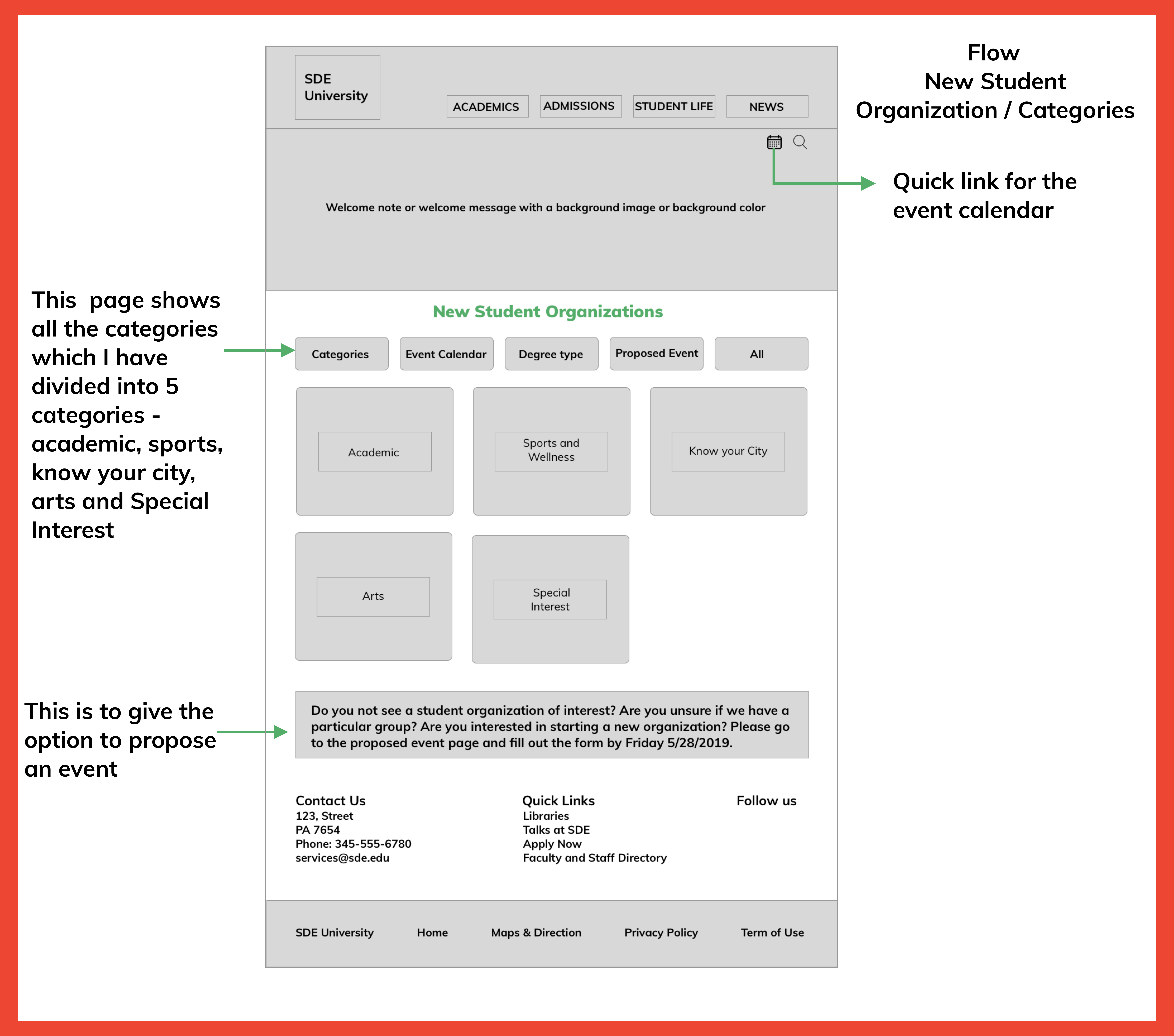
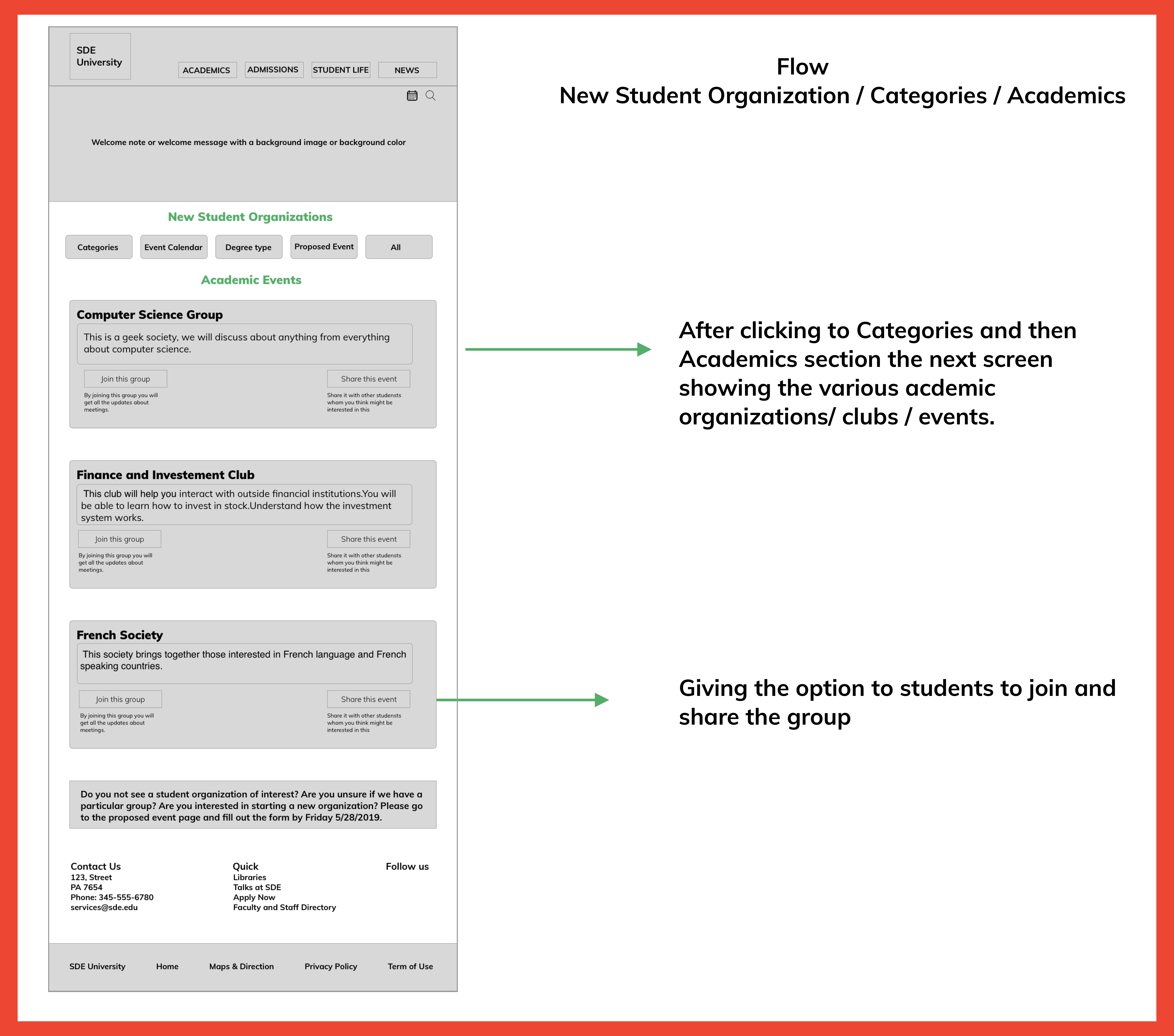
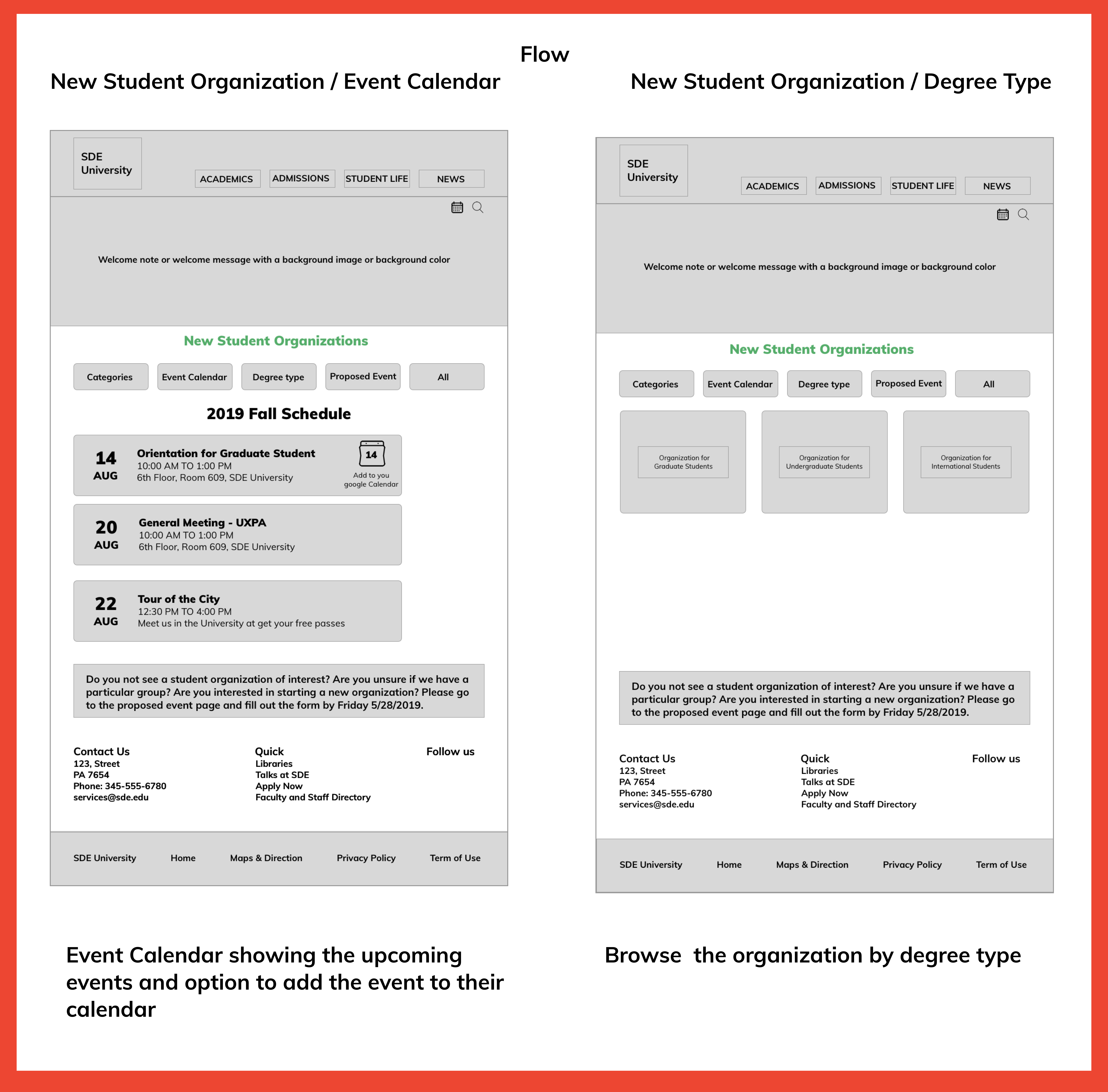
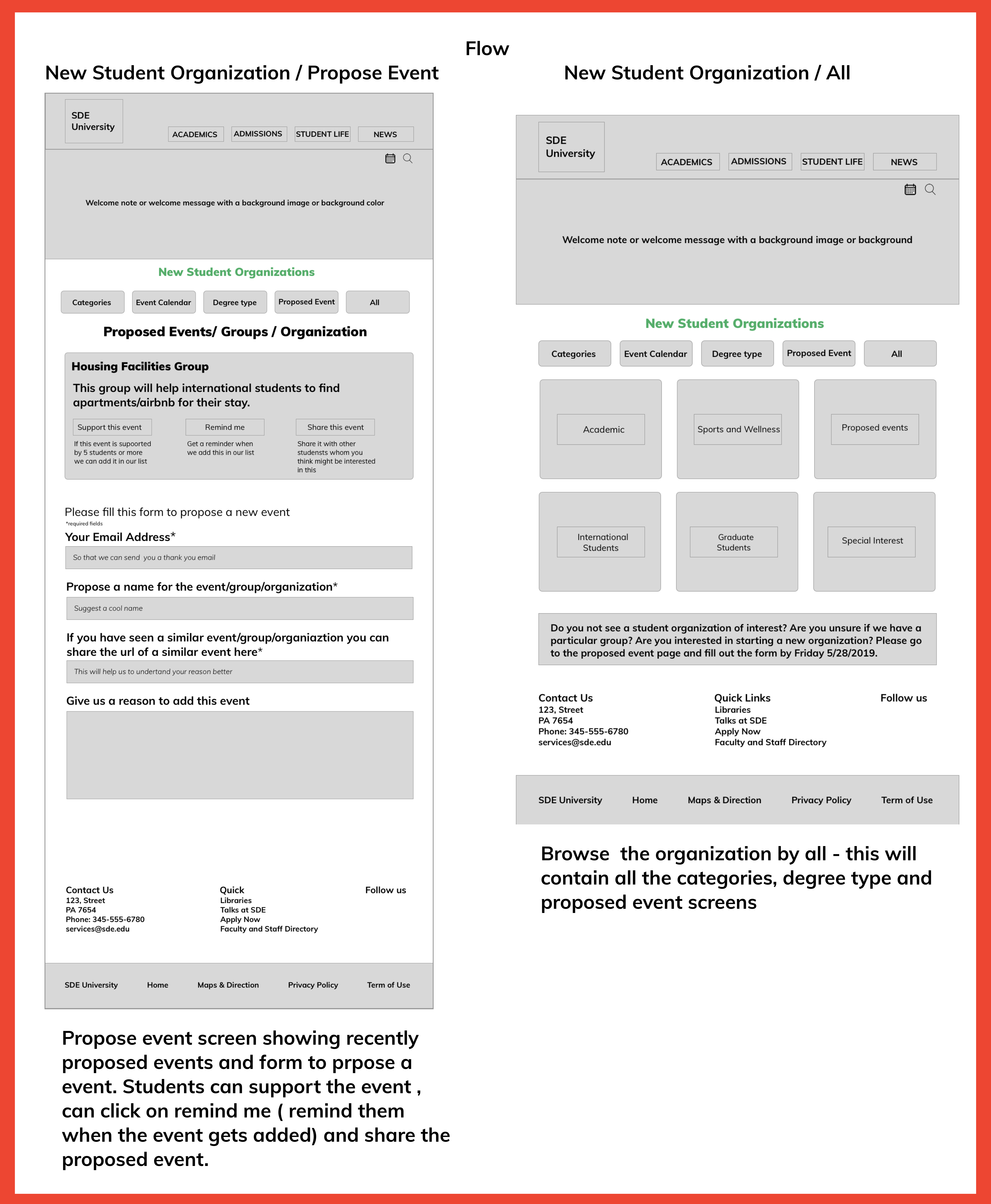
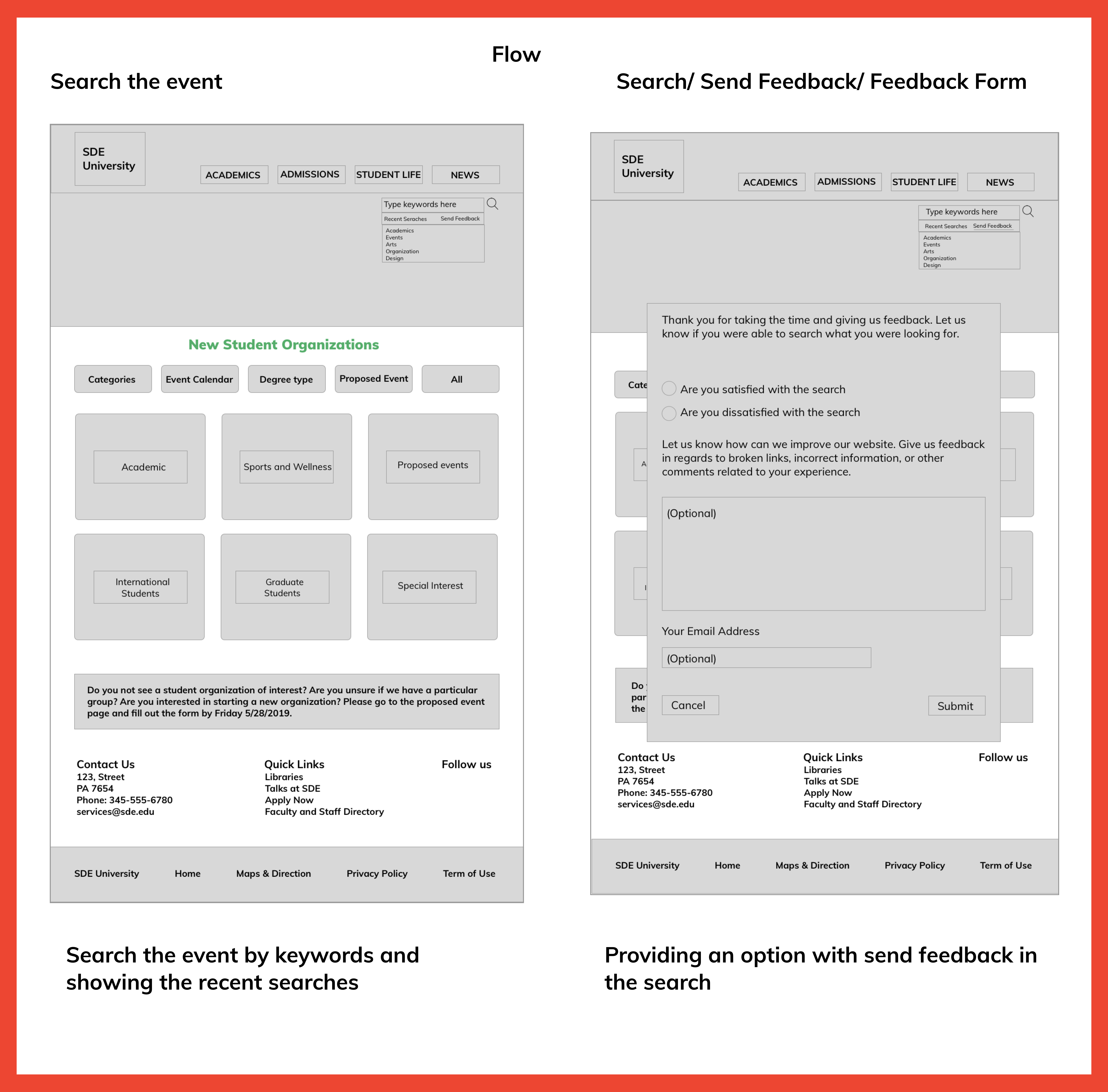
Hi-fidelity prototype: